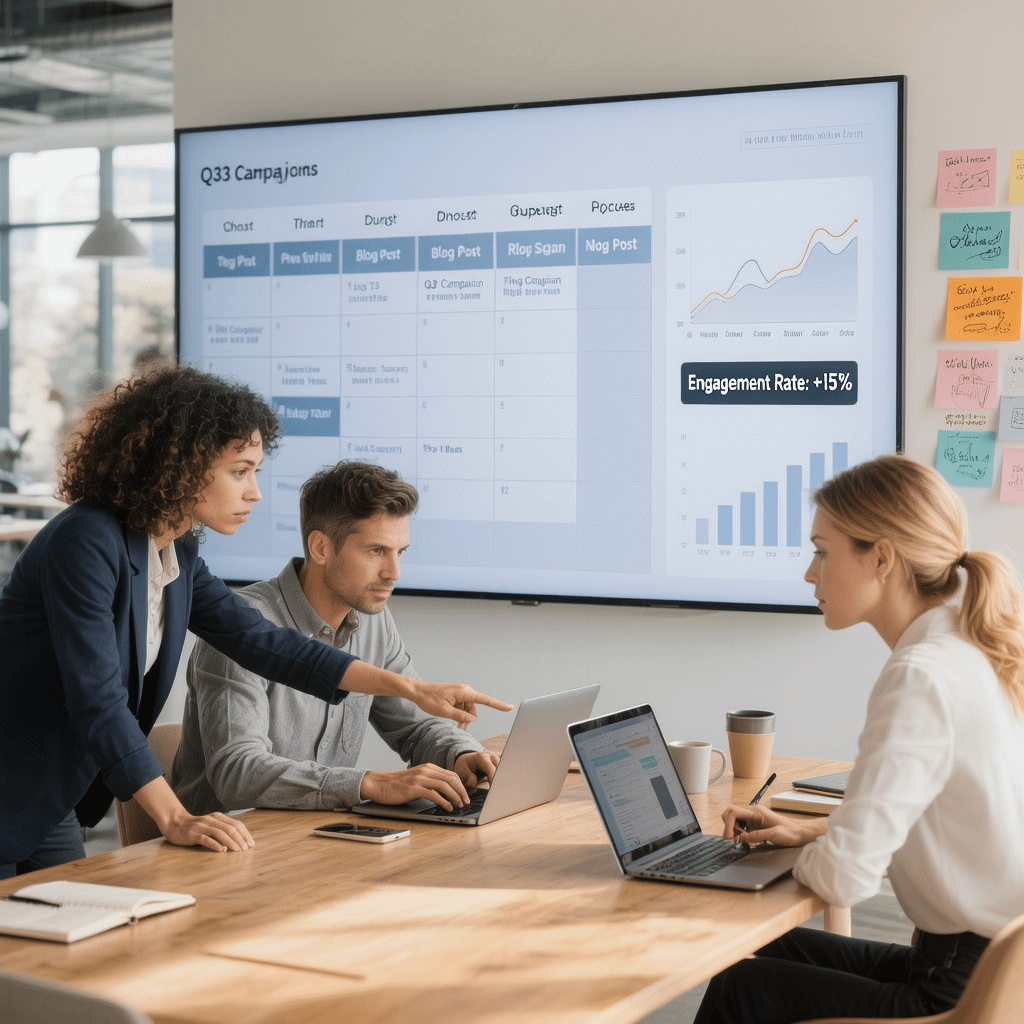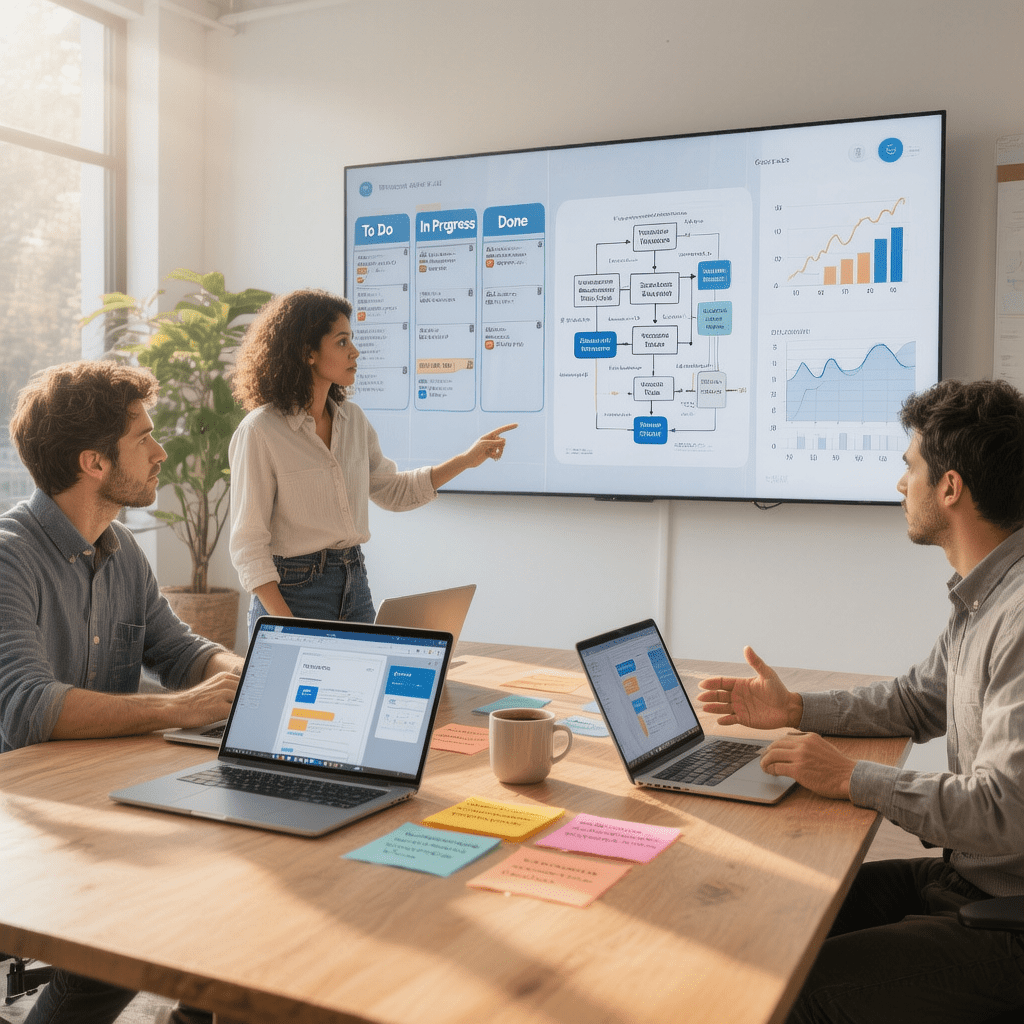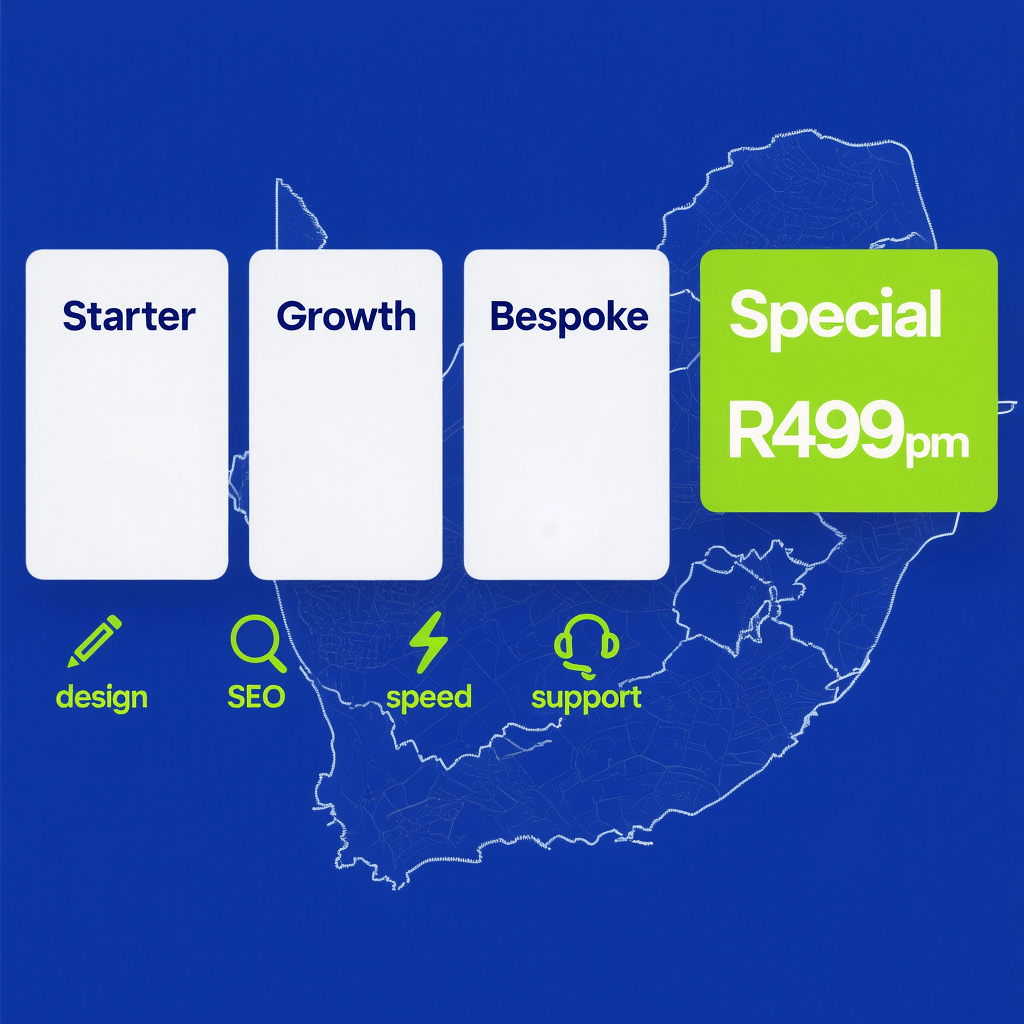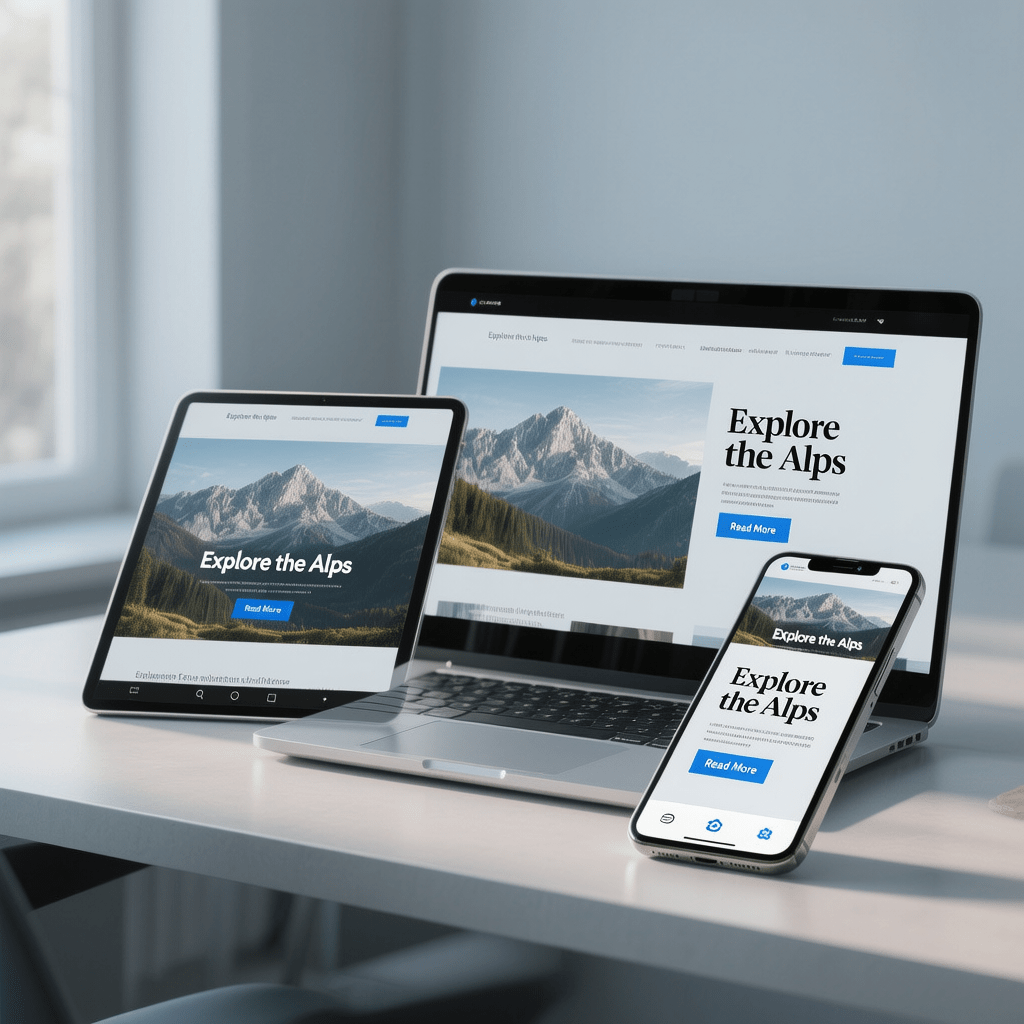
A clean, flexible layout that adapts beautifully to small screens. All images in this post are compressed for page speed.
Responsive Web Design for Mobile: 17 Powerful Tips
By Morne de Heer, Published by Brand Nexus Studios

Here is the hard truth. Most of your visitors experience your brand on a phone first. That is why responsive web design for mobile is not a nice to have. It is the backbone of your site’s UX, performance, and conversions.
In this guide, you will get practical steps, real world tactics, and a clear checklist you can implement this week. We will show how responsive web design for mobile drives faster loading, better navigation, and search gains without redesigning your entire stack.
If you already run campaigns, you know speed wins. Responsive web design for mobile supports Core Web Vitals, reduces friction, and keeps shoppers and readers in flow. You will walk away with a plan you can execute and measure.
What responsive web design for mobile really means
It is more than shrinking a desktop site. Responsive web design for mobile means designing content first, then letting layout, media, and interactions flex to the constraints of small screens.
Think fluid grids, flexible images, and progressive enhancement. With responsive web design for mobile, you start with essential tasks, strip the noise, and scale up gracefully for larger viewports.
The payoffs are concrete. Faster time to interactive, fewer layout shifts, and higher task completion. Teams that prioritize responsive web design for mobile also ship features faster because components are built to adapt by default.
Why mobile first wins right now
Mobile traffic dominates in most niches. A mobile first approach pairs perfectly with responsive web design for mobile so your baseline is fast, accessible, and touch friendly.
Search engines evaluate mobile friendliness and stability. When your layout is built on responsive web design for mobile, you reduce cumulative layout shift and improve interaction readiness, which supports better rankings and engagement.

17 proven tips that make mobile layouts sing
1) Build with fluid grids, not fixed columns
Use CSS Grid and Flexbox with percentage widths, minmax, and gap. This keeps content breathable as screens shrink. Responsive web design for mobile benefits from fluid math that avoids awkward overflow.
Try clamp for widths and spacing so elements glide between comfortable bounds. This simple shift prevents brittle layouts and reduces breakpoint bloat.
2) Adopt mobile first CSS and container queries
Ship base styles for the smallest view first, then layer enhancements. Container queries let components respond to their parent width, which fits responsive web design for mobile far better than global device targets.
Keep overrides minimal. Fewer overrides mean fewer bugs when content length or locale shifts.
3) Set the viewport properly
Add the meta viewport tag with width=device-width and initial-scale=1. This makes pixels map logically and supports responsive web design for mobile across modern devices.
Avoid maximum scale unless you have a specific accessibility plan. Users need pinch and zoom options.
4) Serve responsive images with srcset and sizes
Images are usually the largest files. Use srcset, sizes, and modern formats like AVIF and WebP. This is a core pillar of responsive web design for mobile because you deliver only what the device needs.
Compress aggressively. Aim for under 100 KB for key visuals when possible, and lazy load below the fold to save bandwidth.

5) Make typography fluid and readable
Use clamp for font sizes to scale smoothly between small and large screens. Proper line length and line height are vital in responsive web design for mobile, especially for long form content.
Check contrast and touch targets around links. Fatigue sets in fast when text is cramped.
6) Increase tap targets and spacing
Primary buttons and links should be at least 44 by 44 px with comfortable spacing. This keeps thumbs happy and aligns with responsive web design for mobile best practices.
Space form inputs vertically so the on screen keyboard does not obscure labels or validation.

7) Rethink navigation for thumbs
Place the most used actions within easy reach. Bottom nav bars or sticky action areas often beat hamburger menus in responsive web design for mobile because they reduce taps.
Keep labels short. Icons help, but text clarity wins when cognitive load is high.

8) Set a performance budget and stick to it
Pick limits for LCP, CLS, and TTI, then enforce them. Responsive web design for mobile thrives when you treat performance as a feature, not an afterthought.
Audit scripts, fonts, and third parties. Remove what you do not need and monitor regressions in CI.
9) Lazy load and defer non critical scripts
Load what is needed first. Defer analytics, chat, and heavy components until interaction. This pattern keeps responsive web design for mobile fast on low bandwidth connections.
Use loading=lazy for offscreen images and iframes, and preconnect to critical domains to shave time.
10) Animate with CSS and keep it subtle
Prefer CSS transforms and opacity transitions. They are GPU friendly and kinder to battery life, which reinforces responsive web design for mobile goals.
Offer a reduced motion option. Respect user preferences for accessibility.
11) Design forms that convert on small screens
Group related fields, use correct input types, and place clear inline validation. Forms built with responsive web design for mobile produce fewer errors and higher completion rates.
Minimize typing. Use select, toggles, or defaults where sensible.
12) Bake in accessibility from the start
Provide sufficient contrast, focus states, and ARIA where needed. Accessibility and responsive web design for mobile are inseparable because mobile contexts amplify friction.
Test with screen readers and keyboard navigation. Ensure interactive elements are reachable and labeled.
13) Use content driven breakpoints
Do not chase device widths. Let content decide where your layout needs help. This makes responsive web design for mobile maintainable across new screens.
Measure with real copy. Short lorem ipsum will hide problems until launch.
14) Standardize spacing with design tokens
Adopt a spacing scale and type ramp. Tokens keep responsive web design for mobile consistent at scale and make refactors safer.
Document decisions in your design system. Consistency reduces bugs.
15) Test on real devices and networks
Emulators help, but you still need to feel the friction on real phones. Network throttling reveals how responsive web design for mobile performs when 3G or congested Wi Fi hits.
Check portrait and landscape, notch areas, and safe regions. Edge cases matter.
16) Let analytics drive your iterations
Watch scroll depth, tap maps, and rage clicks. These signals show where responsive web design for mobile needs refinement to remove waste and boost conversions.
Pair quant data with quick user tests. Five sessions can reveal glaring usability gaps.
17) Create guardrails for shipping
Adopt pre launch checklists, code review rubrics, and automated audits. This protects responsive web design for mobile from regressions during busy release cycles.
Hold regular retros. Share small wins and create patterns from them.
Mobile SEO gains you can bank on
Search engines prioritize mobile usability and speed. When you practice responsive web design for mobile, you reduce content duplication and let a single URL serve all devices, which strengthens crawl efficiency.
Structured data, clean internal linking, and fast rendering compound your gains. If you need a partner to align UX with technical SEO, explore our SEO services to tighten the loop between content and performance.
Keep metadata concise, use descriptive anchors, and avoid interstitials that interrupt reading. Responsive web design for mobile pairs beautifully with lean markup and semantic HTML.
Finally, measure what matters. Core Web Vitals, conversion rate, and bounce on landing pages will show the lift from a stronger mobile baseline.

How to implement responsive web design for mobile in 30 days
Here is a tight plan you can adapt. It keeps momentum high without sacrificing quality. The goal is to ship responsive web design for mobile improvements that measurably move speed and conversions.
Week 1: Audit and plan
- Inventory page templates, components, and assets.
- Define a performance budget and target metrics.
- Capture baseline data with Lighthouse and field metrics.
- Document content priorities that affect mobile tasks.
Close the week by mapping the first set of templates to refactor. Focus on pages where responsive web design for mobile will cut the most friction.
Week 2: Design and prototype
- Sketch mobile first wireframes for key pages.
- Establish fluid grid, type scale, and spacing tokens.
- Prototype responsive navigation and forms.
- Define image crops and art direction for small screens.
Validate with two or three users. Quick feedback now avoids bigger code rework. Align the prototype with the goals of responsive web design for mobile before you write CSS.
Week 3: Build and optimize
- Code mobile first CSS with Grid and Flexbox.
- Implement srcset, sizes, and modern image formats.
- Inline critical CSS and defer heavy scripts.
- Enable caching, HTTP compression, and a CDN.
Run page speed checks after each module. Responsive web design for mobile only shines when you guard the budget as you build.
Week 4: Test and launch
- Test on multiple devices and browsers.
- Validate accessibility and keyboard focus order.
- Fix layout shifts and interaction delays.
- Ship, then monitor analytics and roll out refinements.
Celebrate the win, then schedule a 30 day follow up to confirm that responsive web design for mobile continues to meet your targets.
Tools that make life easier
You do not need a massive tool stack. For responsive web design for mobile, a handful of reliable tools cover most needs.
- Browser devtools device emulation and throttling.
- Lighthouse and field metrics for Core Web Vitals.
- Design systems or UI kits with responsive tokens.
- Image pipelines that output AVIF, WebP, and multiple sizes.
If you prefer help from a seasoned team, website design and development services can accelerate delivery and reduce risk while preserving control.

Common pitfalls and quick fixes
Let’s clear the roadblocks that slow teams down. Each one ties back to responsive web design for mobile fundamentals.
- Fixed widths in components. Replace with flex and grid plus min and max constraints.
- Heavy hero images. Crop smarter for mobile art direction, compress, and use sizes.
- Blocking scripts in head. Inline critical CSS, defer non essentials, and preload wisely.
- Tiny tap targets. Expand hit areas and give focus states real contrast.
- Too many breakpoints. Return to content driven breakpoints to simplify.
Fixing these five issues usually produces the biggest gains for responsive web design for mobile without large redesign work.

Your go live checklist
Before launch, confirm these items. They lock in the benefits of responsive web design for mobile and reduce post release surprises.
- Viewport meta is present and correct.
- Primary templates validated on real devices.
- Images served via srcset and sizes with modern formats.
- Critical CSS inlined. Non critical JS deferred.
- CLS, LCP, and INP within targets on key pages.
- Forms are keyboard accessible and labeled.
- Navigation supports thumb reach with visible focus states.
- Caching, compression, and CDN are live.
- Analytics and events verified after deployment.
Share this checklist with your team. Repeat it for each new template to protect responsive web design for mobile as your site grows.
Measure, maintain, and improve
Shipping is the start. Keep tracking Core Web Vitals, scroll depth, and task completion. Responsive web design for mobile needs ongoing care as content and browsers evolve.
Schedule monthly audits, refresh assets, and trim old scripts. Tie these routines to your analytics and reporting so changes stay accountable.
When you maintain momentum, responsive web design for mobile continues to compound results across SEO, UX, and revenue. That is how mobile becomes your advantage.
Where Brand Nexus Studios fits in
If you want a partner who blends design clarity with performance discipline, Brand Nexus Studios delivers. We plan, design, and build responsive web design for mobile that respects your stack and your deadlines.
From mobile first UX to ongoing maintenance, our team helps you deploy repeatable systems that scale. That is the practical path to durable gains.
FAQs
Have questions about making responsive web design for mobile work in the real world? These answers will help you move faster.
What is the difference between adaptive and responsive?
Adaptive uses fixed layouts for specific breakpoints. Responsive web design for mobile uses fluid layouts that flex across widths, which is simpler to maintain and better for SEO.
How many breakpoints should I start with?
Begin with mobile first styles and add 1 or 2 content driven breakpoints. Responsive web design for mobile does not require a breakpoint for every device.
Do I need to redesign everything to go responsive?
No. You can prioritize high impact templates first. Many teams phase in responsive web design for mobile while steadily improving performance.
Will responsive images hurt quality?
Not if you choose smart crops, compress well, and serve the right size for each viewport. This is central to responsive web design for mobile and boosts speed without losing clarity.
What metrics prove success?
Watch LCP, CLS, INP, conversion rates, and bounce on mobile landing pages. If responsive web design for mobile is working, all of these improve together.
Who should own the process?
Design, engineering, and SEO should collaborate. Shared ownership ensures responsive web design for mobile hits both UX and traffic goals.
References