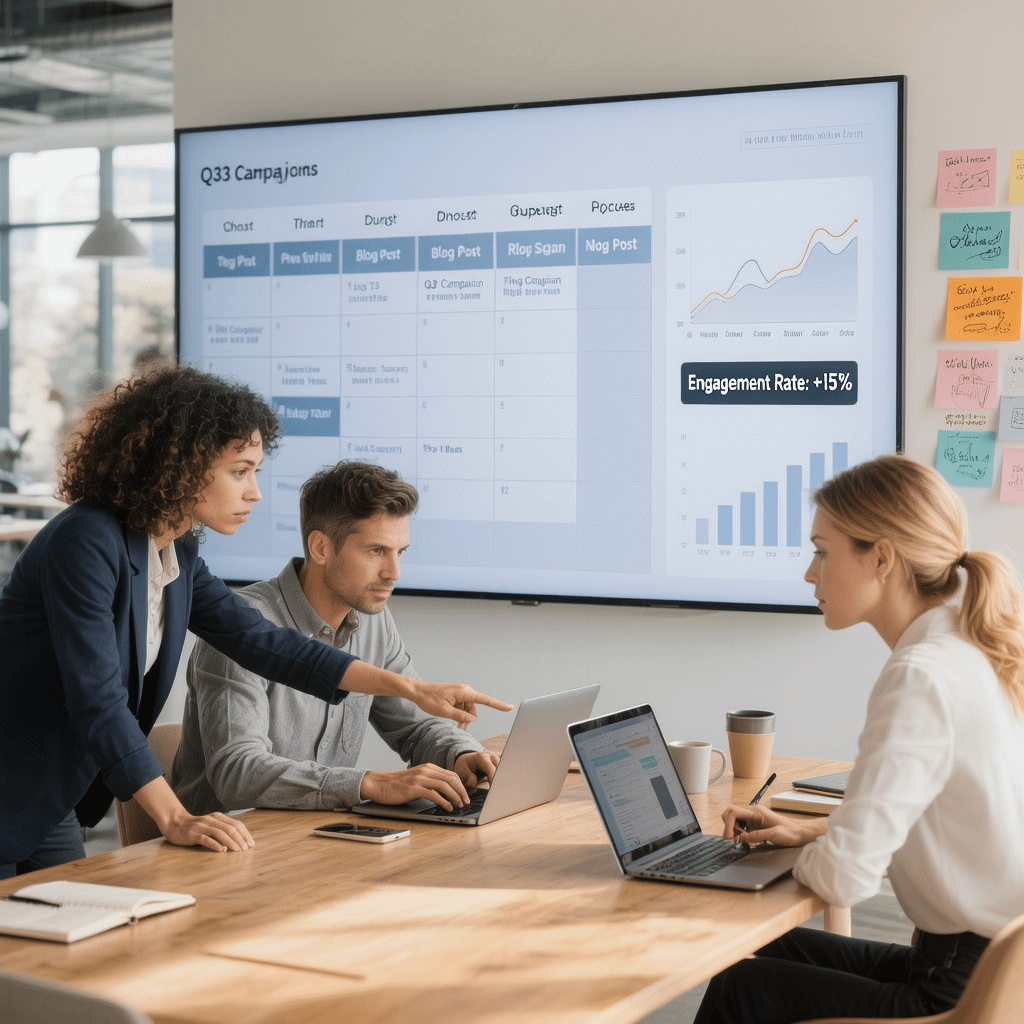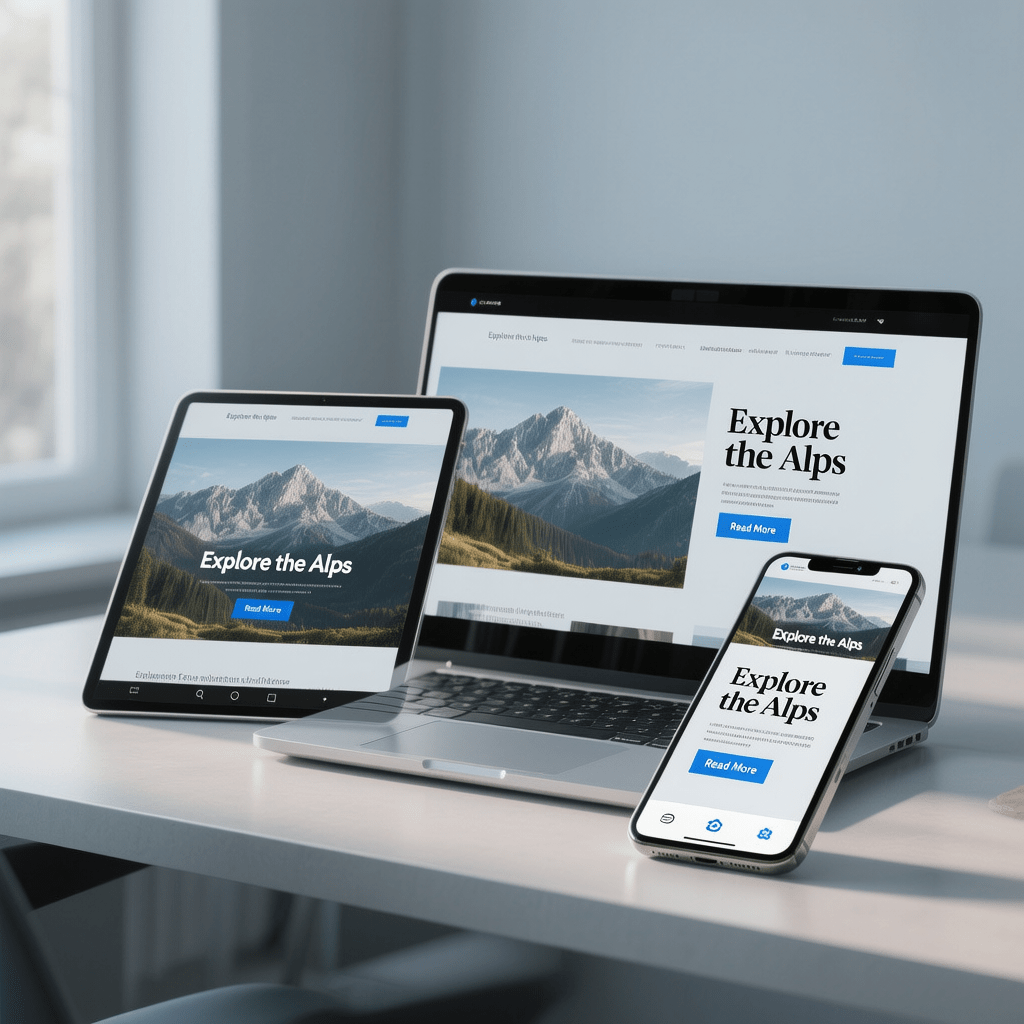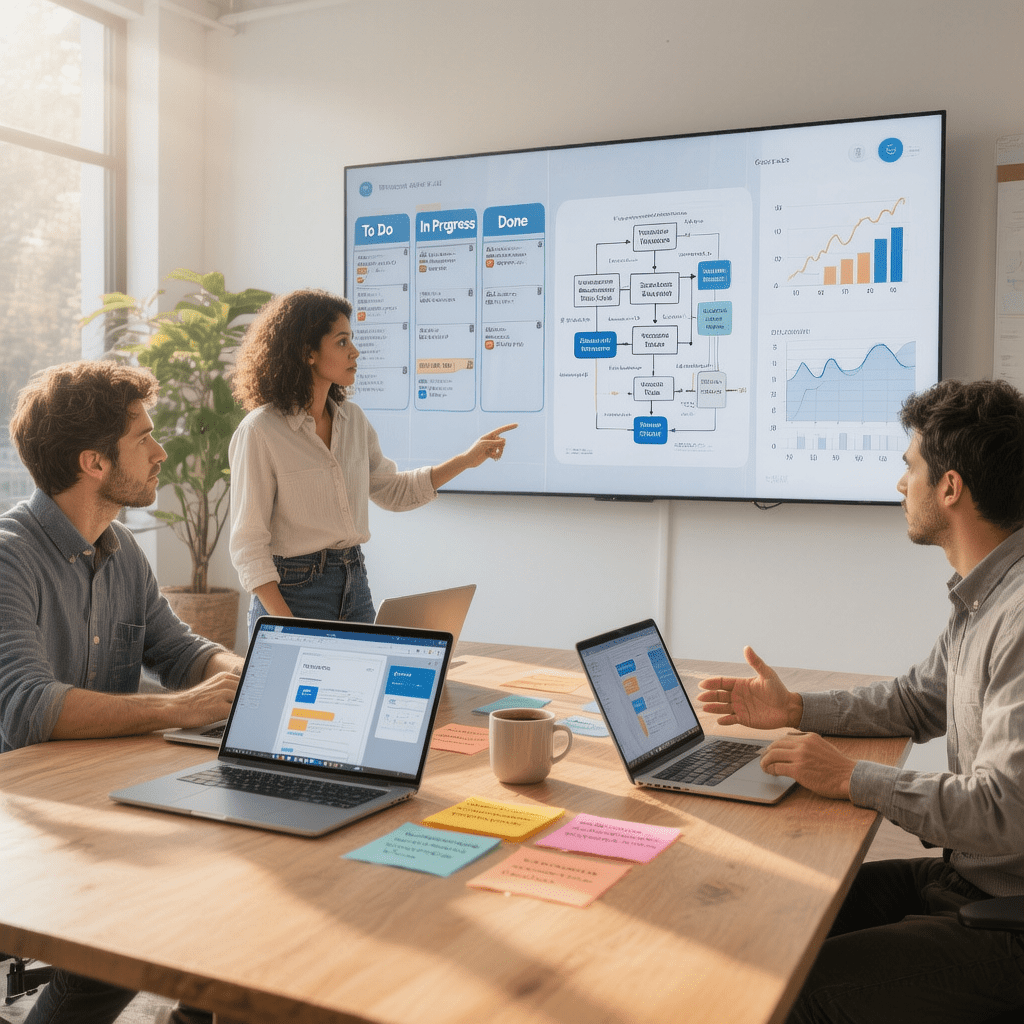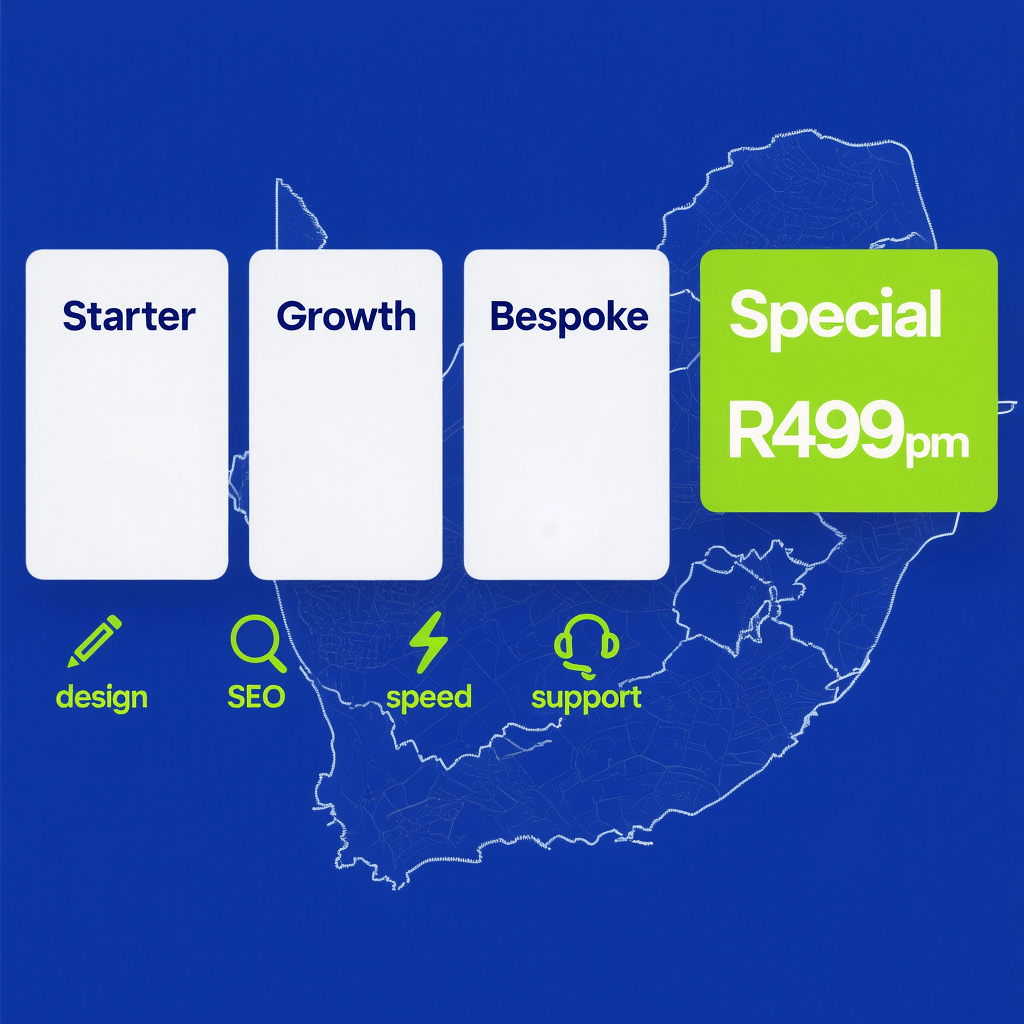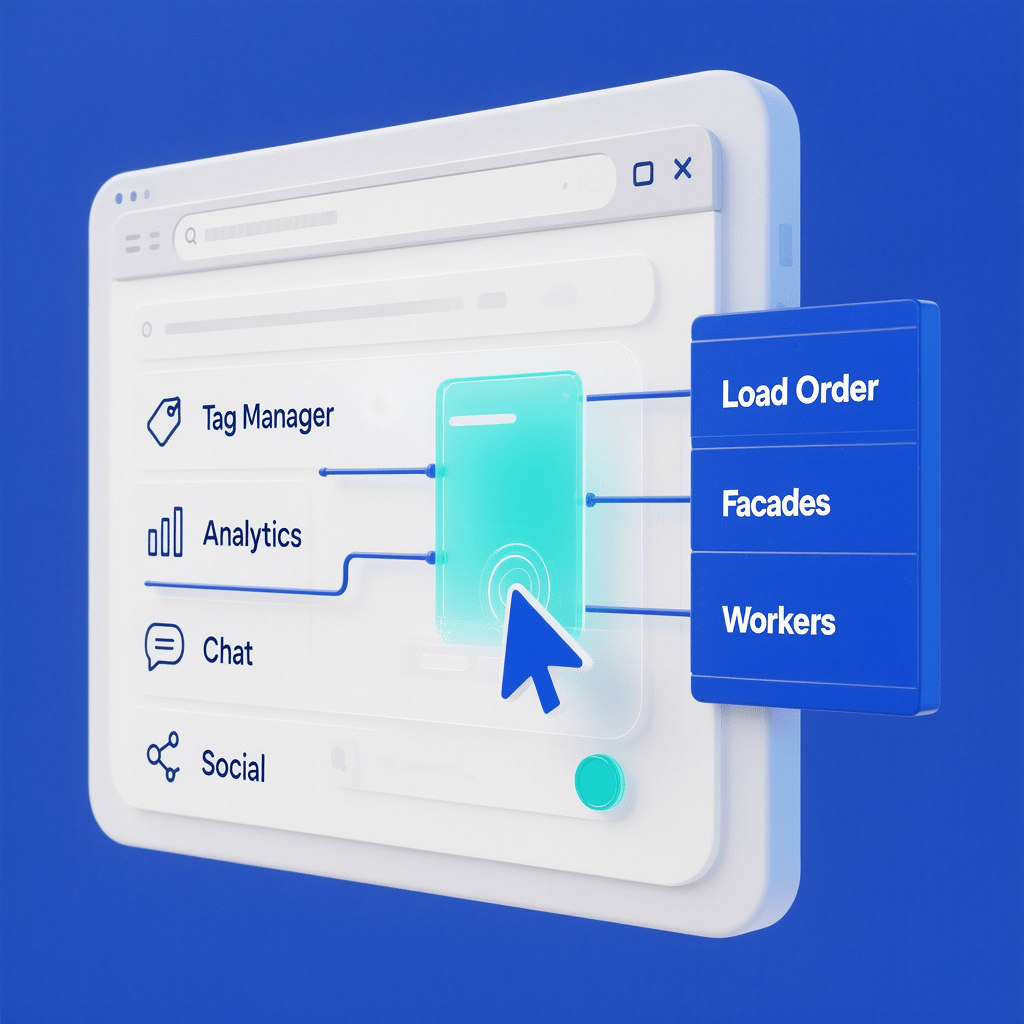
Feature image: a practical map for optimizing third-party scripts for INP. All images are compressed and cached for fast loading.
Optimizing Third-Party Scripts for INP: 27 Powerful Wins
By Morne de Heer · Published by Brand Nexus Studios

Laggy clicks cost conversions. If your site feels sticky after a tap or keypress, optimizing third-party scripts for INP is the fastest path to relief. These scripts often hog the main thread, delay event handlers, and make the next paint arrive late.
Because third-party code powers analytics, ads, and chat, you cannot simply delete it. Instead, optimizing third-party scripts for INP means reshaping how and when they load, what runs on the main thread, and which tasks execute near interactions.
In this hands-on guide, we will build a clean process for optimizing third-party scripts for INP. You will audit long tasks, set budgets, introduce facades, and ship code patterns that keep handlers tight and responsive.
Along the way, we will show how to validate gains with traces and RUM, plus how to partner with marketing and product owners so improvements stick. Let us make faster clicks your new normal.
Why optimizing third-party scripts for INP matters
INP captures the worst interaction latency across a session. That means a single bad tap in a mega menu or a chat widget can tank the metric. Optimizing third-party scripts for INP tackles the real source of delay instead of masking it.
Third-party JavaScript frequently schedules heavy work right when a user interacts. Tag managers fire listeners, personalization evaluates segments, and beacons flush. By optimizing third-party scripts for INP, you reorder and defer this work so the next paint happens quickly.
Teams that make INP a priority see better engagement and more conversions. The wins compound when you pair the changes with clean HTML, smart CSS, and lightweight components.
How third-party scripts degrade INP

INP focuses on when the next paint appears after an interaction. Anything that blocks the main thread during that window hurts. Common patterns include synchronous loaders, heavy parsing, blocking layout thrash, and large bundles injected by vendors.
- Tag managers chaining multiple synchronous document.write loaders.
- Analytics suites attaching many capture listeners to document.
- AB testing frameworks mutating the DOM repeatedly during clicks.
- Chat widgets loading frameworks and rendering offscreen trees.
- Social embeds hydrating full iframes on first view.
Optimizing third-party scripts for INP repositions this work. Reduce script size, move computation off the main thread, delay hydration until a clear intent, and ensure event handlers do the minimum necessary.
Audit playbook: measure before you change
Start by observing where time goes near real interactions. You need repeatable steps to quantify baseline INP and to prove improvements after optimizing third-party scripts for INP.
- Pick realistic journeys. Focus on menu taps, search, carousel swipes, and add-to-cart. Record on a mid-tier device to surface delays.
- Use the Performance panel. Hit Record, perform 3 to 5 interactions, then stop. Filter to Event Timing and highlight long tasks over 50 ms.
- Group by domain. Expand Bottom-Up, switch to Group by Domain, and note which third-party hosts consume time around interactions.
- Capture a trace with and without tags. Temporarily block third-party hosts and repeat. The delta guides prioritization for optimizing third-party scripts for INP.
- Track RUM. Log 75th percentile INP and the interaction target. Segment by page type and country to locate hotspots.
Loading patterns that help INP immediately

Small changes to how scripts load create large INP gains. The goal is to avoid blocking HTML parsing and to keep the main thread free around interactions. Here are practical defaults when optimizing third-party scripts for INP.
- Prefer defer over async for scripts that depend on DOM order.
- Use async only for fully independent resources that never touch critical path HTML.
- Load modules with type=”module” and add rel=”modulepreload” for large vendor modules.
- Preconnect to third-party origins so TCP and TLS handshakes complete early.
- Use dns-prefetch judiciously for less critical hosts.
- Lazy hydrate embeds and widgets behind a click-to-load facade.
<link rel="preconnect" href="https://cdn.vendor.example" crossorigin>
<script src="https://cdn.vendor.example/sdk.js" defer integrity="sha384-..." crossorigin="anonymous"></script>
<!-- Independent snippet -->
<script src="https://cdn.other.example/beacon.js" async crossorigin="anonymous"></script>Optimizing third-party scripts for INP also means isolating heavy parsing. If the vendor offers a worker build, adopt it. If not, split vendor logic into a tiny main-thread shim and a worker that performs calculations elsewhere.
Tag manager hygiene that respects INP
Tag managers are powerful but easy to abuse. A tidy container protects INP and reduces unexpected regressions. Think of this as ongoing maintenance while you keep optimizing third-party scripts for INP.
- Set a strict budget. Cap total tag weight per template and per page type.
- Freeze versions. Pin vendor library versions and review on a schedule.
- Consolidate triggers. Avoid many overlapping listeners that fire on every click.
- Batch beacons. Use sendBeacon with a queue and flush outside interaction windows.
- Limit custom HTML. Prefer vetted templates that load with defer and respect consent.
Document who owns each tag and the business outcome it supports. This clarity speeds decisions when you suggest lighter options for optimizing third-party scripts for INP.
Consent and intent gating
Many third-party scripts only need to run with consent or after a clear user action. Gating cuts main-thread work during early interactions and improves worst-case INP.
- Consent gates. Do not initialize analytics until consent is granted.
- Intent gates. Load chat only when the user opens the bubble.
- Viewport gates. Delay social embeds until they scroll into view and the user interacts.
// Intent-based hydration
const chatFacade = document.querySelector("#chat-facade");
chatFacade.addEventListener("click", async () => {
chatFacade.classList.add("loading");
await import("https://cdn.chat.example/widget.js");
window.ChatWidget.mount("#chat-container");
});This small pattern unlocks big wins when optimizing third-party scripts for INP. Users who never open the widget never pay its cost.
Keep handlers tiny and yield early

INP punishes heavy event handlers. Keep them tiny and schedule follow-up work outside the interaction window. This is crucial when optimizing third-party scripts for INP because many vendors attach global listeners.
// Keep the handler under 50 ms
button.addEventListener("click", (e) => {
doMinimalWork(e); // Toggle UI state, nothing heavy
// Yield, then schedule non-critical work
if (window.scheduler?.postTask) {
scheduler.postTask(processAnalytics, { priority: "background", delay: 150 });
} else {
setTimeout(processAnalytics, 150);
}
});
function doMinimalWork(e) {
document.body.classList.add("mode-active");
}
function processAnalytics() {
navigator.sendBeacon("/collect", JSON.stringify(queue.flush()));
}Also chunk long loops and JSON parsing. When optimizing third-party scripts for INP, a 200 ms task split into four 50 ms tasks can unblock the next paint in time.
// Chunking heavy work
async function chunk(fn, items, size = 50) {
for (let i = 0; i < items.length; i += size) {
fn(items.slice(i, i + size));
await new Promise(r => setTimeout(r, 0));
}
}Offload work to web workers and isolate risk
Workers keep the main thread free. Offload parsing, scoring, and data shaping to a worker so user interactions remain snappy. While optimizing third-party scripts for INP, wrap vendor APIs behind a thin proxy that talks to a worker version when available.
// Worker wrapper
const worker = new Worker("/worker/vendor-analytics.js", { type: "module" });
function track(evt) {
worker.postMessage({ type: "track", evt });
}Not every vendor supports workers. In those cases, isolate third-party scripts inside sandboxed iframes with a facade and hydrate only when needed. This reduces surface area and protects INP during early interactions.
Facades and sandboxed iframes
Facades render a lightweight shell that mimics the look of a widget. The real third-party loads only when the user interacts. It is a top tactic when optimizing third-party scripts for INP for embeds like maps and videos.
<!-- Facade for a video embed -->
<div class="video-facade" role="button" aria-label="Play video" data-src="https://player.example.com/embed/123">
<img src="/thumbs/123.jpg" alt="Video thumbnail">
<span class="play-icon">▶</span>
</div>
<script>
document.addEventListener("click", e => {
const el = e.target.closest(".video-facade");
if (!el) return;
const iframe = document.createElement("iframe");
iframe.src = el.dataset.src;
iframe.loading = "lazy";
iframe.referrerPolicy = "strict-origin-when-cross-origin";
iframe.sandbox = "allow-scripts allow-same-origin";
el.replaceWith(iframe);
});
</script>Sandboxed iframes limit what third-party scripts can do. Combined with lazy hydration, they help you keep the main thread free and keep optimizing third-party scripts for INP at scale.
Networking choices that shave interaction delay
Even when scripts are deferred, slow connections can drag. Preconnect and caching reduce setup time, while content negotiation keeps payloads lean. These wins support optimizing third-party scripts for INP without touching vendor code.
- Preconnect to top vendor hosts with crossorigin.
- Honor ETags and long cache lifetimes for vendor libraries.
- Use brotli or gzip for text assets and image compression for media.
- Serve modern JS to modern browsers with type=”module”.
<link rel="preconnect" href="https://cdn.trusted-vendor.com" crossorigin>
<meta http-equiv="Accept-CH" content="Sec-CH-UA-Platform, Sec-CH-UA-Model">These tactics are low risk and measurable. They complement code refactors and keep optimizing third-party scripts for INP moving quickly.
27 wins for optimizing third-party scripts for INP
- Replace synchronous loaders with defer or async as appropriate.
- Add preconnect for high-traffic vendor origins.
- Wrap heavy widgets in click-to-load facades.
- Gate analytics behind consent and batch beacons.
- Move computation to workers when supported.
- Split long tasks into sub 50 ms chunks.
- Strip unused vendor features and plugins.
- Freeze versions and audit monthly for regressions.
- Use modulepreload to avoid parse stalls.
- Lazy load offscreen embeds and social iframes.
- Consolidate listeners to reduce overhead.
- Throttle scroll and input listeners with passive options.
- Reduce bundle size with import maps or tree shaking.
- Set a tag manager budget and enforce it.
- Prefer image placeholders over live embeds where possible.
- Prioritize user handlers over analytics by scheduling beacons later.
- Cache vendor assets aggressively with long max-age.
- Use CDN routing near users for vendor CDNs.
- Remove duplicate tags and legacy pixels.
- Replace heavy AB testing frameworks with server-side flags.
- Use small observer shims instead of full frameworks for simple tasks.
- Turn off development features in production builds.
- Audit consent tool performance and simplify UI logic.
- Use rel=preload for critical vendor CSS only if truly render blocking.
- Defer chat initialization until interaction with the bubble.
- Automate regression tests for INP using synthetic and RUM signals.
- Make optimizing third-party scripts for INP a release checklist item.
RUM and proof: show the gains

Leaders want proof. Use your RUM pipeline to segment INP by page type, device, and country. Annotate deploys so you can attribute improvements to specific changes while optimizing third-party scripts for INP.
To close the loop, connect performance to conversion. A cleaner main thread lifts task completion rates. Tie wins to outcomes and you will get fast approvals for future refactors.
If you want a partner to connect performance, SEO, and analytics, explore our analytics and reporting approach. It keeps improvements measurable and aligned with goals.
Step-by-step plan to implement sustainably
A clear plan reduces friction. Use this sequence to drive adoption across engineering and marketing while optimizing third-party scripts for INP.
- Baseline. Capture traces and RUM. Share a one page brief of current INP and top offenders.
- Stakeholders. Meet owners of analytics, ads, and chat. Agree on goals and constraints.
- Quick wins. Ship defer, preconnect, and facades on non critical widgets first.
- Tag manager cleanup. Remove duplicates and pause low value tags. Set a budget.
- Worker plan. Identify scripts ready for worker offload and implement wrappers.
- Scheduling. Keep handlers under 50 ms and chunk heavy loops.
- Validation. Re record traces, compare 75th percentile INP, and document deltas.
- Guardrails. Add CI checks and a governance calendar to prevent regressions.
Partner with design and engineering
Performance is a team sport. Designers can choose patterns that avoid heavy DOM churn during interactions. Engineers can extract tiny shims and isolate risk. Together, you will keep optimizing third-party scripts for INP without fighting the stack.
Planning a redesign or a component library refresh? Our website design and development team can help you bake speed and clean interaction patterns into your system from the first commit.
SEO impact of a faster INP
While INP is a user-centric metric, faster interactions contribute to better engagement and stronger signals. When combined with technical SEO hygiene, optimizing third-party scripts for INP supports visibility gains without risky hacks.
If you want help aligning performance and search strategy in one roadmap, our SEO services can guide prioritization so code changes translate into measurable growth.
Governance and guardrails
Sustainable results rely on simple rules. Bake these into your release process so optimizing third-party scripts for INP stays on track.
- Budgets. Fail builds if vendor weight or synchronous listeners exceed thresholds.
- Change log. Record vendor upgrades and their performance impact.
- Monthly reviews. Audit tag manager and consent tool settings.
- Monitoring. Alert when 75th percentile INP drifts above target in any key market.
Case style checklist for teams
Use this short checklist during grooming to keep optimizing third-party scripts for INP front and center.
- Does this feature introduce a new third-party domain or listener?
- Can we gate it with consent or intent?
- Is there a worker build or facade available?
- Are we using defer or async correctly?
- Will handlers remain under 50 ms and be chunked?
Frequently asked questions
Quick answers you can share with stakeholders while optimizing third-party scripts for INP.
What is INP and why do third-party scripts hurt it?
INP measures the latency between an interaction and the next paint. Third-party code often runs heavy tasks on the main thread during that window, which delays the frame and increases perceived lag.
Which third-party tags are most risky?
AB testing, analytics, consent, chat, and social embeds top the list. They attach global listeners and often hydrate complex UI at the wrong time.
How fast should handlers be?
Keep handlers under 50 ms. If work exceeds that, chunk it and schedule the remainder after the next frame or during idle time.
Will deferring analytics hurt data quality?
No if you plan it. Queue events locally, then flush via sendBeacon after the frame. You get reliable data and better INP.
What if a vendor has no lightweight build?
Wrap it in a facade, sandbox it in an iframe, and load on intent. Or evaluate lighter alternatives and prove the gain with a controlled test.
How do we keep improvements from regressing?
Add budgets, CI checks, monthly reviews, and RUM alerts. Make optimizing third-party scripts for INP part of definition of done.
A quick word on collaboration
Optimizing third-party scripts for INP requires buy-in across teams. Share traces and impact briefs, celebrate wins, and invite vendors to co-own performance. You will move faster together.
When you want guidance from a team that blends code, analytics, and content, Brand Nexus Studios can help you align priorities and ship with confidence.
References