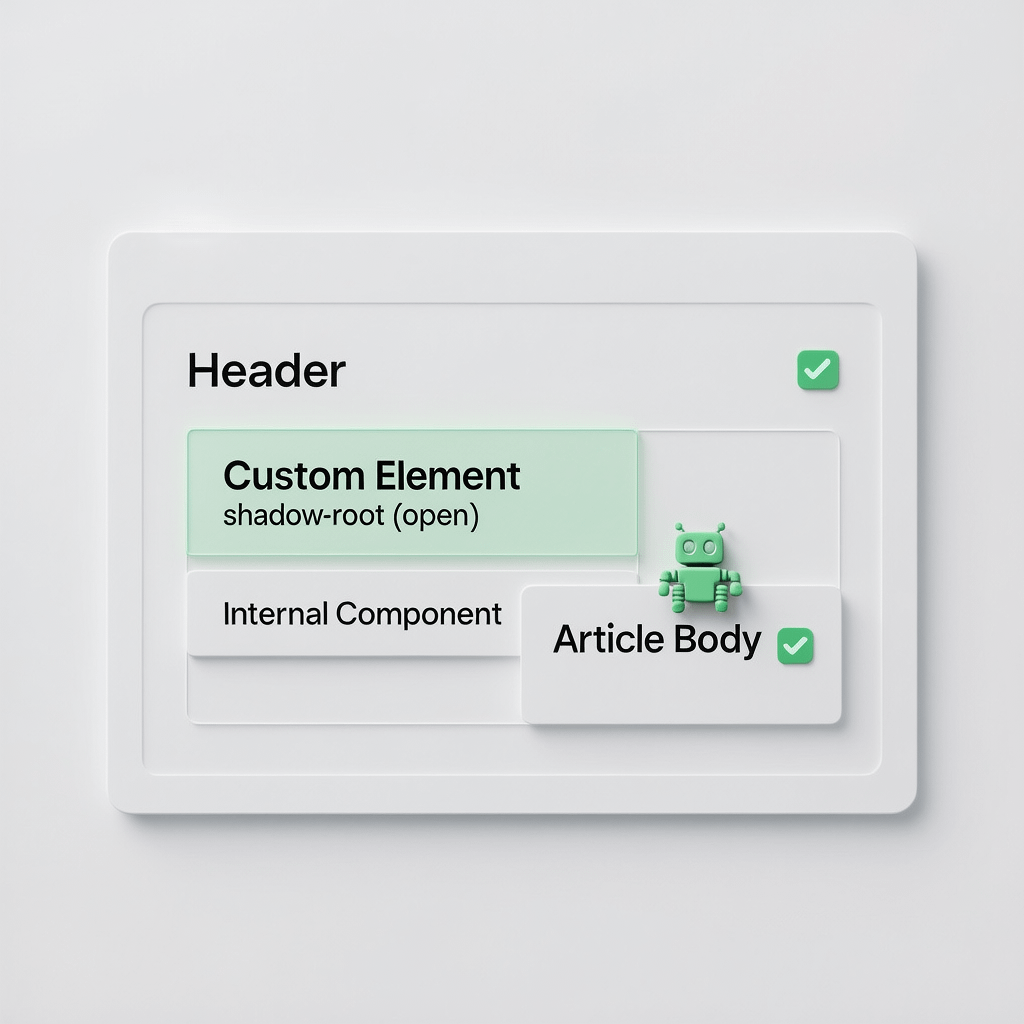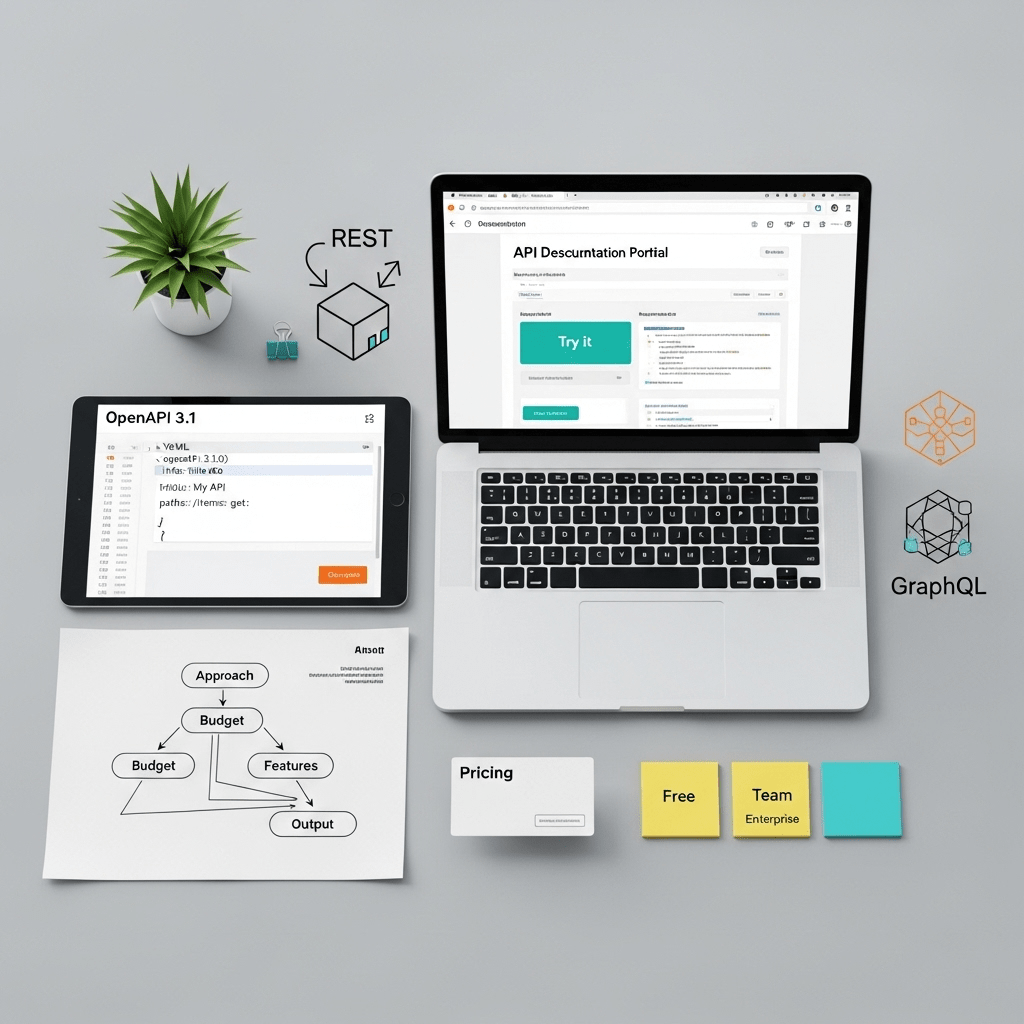
From spec to portal. A flat lay map of how teams choose and ship docs fast. Compressed for speed.
API Documentation Tools: 12 Proven Winners
By Morne de Heer, Published by Brand Nexus Studios

Docs are the front door to your API. The right api documentation tools turn your OpenAPI or GraphQL schemas into a polished, searchable, and fast developer portal that reduces support tickets and boosts adoption.
This guide compares api documentation tools by pricing, features, and workflow fit. You will get a practical decision tree, clear tradeoffs, integration tips, and migration playbooks so you can choose with confidence.
Quick picks to save your week
Short on time? Here are high confidence pairings of api documentation tools for common goals and budgets.
- Solo developer, free or near free: MkDocs Material plus OpenAPI plugin. Add Redoc for beautiful reference pages.
- Small team, low maintenance: ReadMe or Stoplight Platform with hosted portals and built-in authentication.
- Design first workflow: Stoplight Studio plus Spectral rules and Stoplight Elements for rendering.
- Code first on Swagger: SwaggerHub with OpenAPI 3.0 or 3.1 and built-in versioning.
- Enterprise governance: Redocly with rulesets, linting, and multi repo federation.
- GraphQL heavy: Postman schemas or ReadMe with GraphQL explorer widgets.
Use the decision tree below to match api documentation tools to your exact situation in minutes.

Decision tree: choose your stack
Follow this fast path to shortlist api documentation tools. Each branch links to detailed sections for a deeper dive.
1. Approach
- Design first and want mock servers early? Jump to Stoplight or Redocly.
- Code first and want immediate docs from annotations? See SwaggerHub and Postman.
2. Budget
- Free or near free: MkDocs Material or Docusaurus with OpenAPI plugins.
- Mid tier hosted: ReadMe or Stoplight.
- Enterprise controls: Redocly or SwaggerHub.
3. Must have features
- Try it console with OAuth: Favor ReadMe, Postman, or Redocly.
- Multi version and multi product: Prefer Redocly or SwaggerHub.
- Git centric editorial workflow: Choose Docusaurus or MkDocs with PR reviews.
- SDK generation: Look at Redocly, Stoplight, or OpenAPI Generator plus CI.
4. Time to publish
- Today: Postman or ReadMe can publish a public reference fast.
- This sprint: MkDocs or Docusaurus plus a hosted build and CDN.
By the end you will have two or three api documentation tools to test. Prototype quickly, then decide with data rather than opinions.
Selection criteria for api documentation tools
Score vendors against the same checklist. This stops shiny feature bias and keeps your decision grounded.
- Standards: OpenAPI 3.1 support, JSON Schema drafts, GraphQL SDL import, and AsyncAPI if relevant.
- Writing experience: Markdown and MDX, component shortcodes, reusable partials, and automated sample generation.
- Reference experience: Search that respects versions, deep linking, and smart copy buttons for code samples.
- DevEx: Try it consoles, OAuth PKCE, environment variables, and example switching in line.
- Governance: Spectral linting, rulesets, PR checks, and role based access control.
- Publishing: Static export, CDN caching, edge redirects, and custom domains with SSL.
- Analytics: Page search queries, endpoint popularity, and 404 tracking by product version.
- Integrations: GitHub Actions, GitLab CI, CircleCI, and SSO providers like Okta and Azure AD.
- Cost clarity: Transparent tiers, overage handling, viewer versus editor pricing, and exit costs.
Great api documentation tools check most of these boxes and let you grow from MVP to enterprise without rewrites.
The 12 tools compared with real tradeoffs
Here are the most used api documentation tools, organized by typical workflow fit. Pricing notes are directional to help budgeting. Always confirm on vendor pages.
1. SwaggerHub
Best for: Teams already invested in Swagger annotations who want a hosted pipeline from design to docs.
- Highlights: OpenAPI 3.1, domain reuse, versioning, code generation, and hosted references with try it.
- Tradeoffs: The editor can feel opinionated. Advanced theming may be limited without custom work.
- Pricing checkpoints: Free tier for small projects. Paid tiers typically start in the low hundreds monthly for teams and scale by seats and features.
For code first shops, SwaggerHub is among the most dependable api documentation tools because it uses your existing annotations and pipelines.
2. Redocly
Best for: Governance at scale, with powerful rulesets and editorial workflow across many APIs.
- Highlights: Redoc renderer, rulesets, bundled reference plus guides, multi repo federation, and portal features.
- Tradeoffs: Setup is deeper than plug and play. Content structure pays off but requires planning.
- Pricing checkpoints: Starts mid tier for teams and moves to enterprise for SSO, custom SLAs, and large viewer volumes.
Among api documentation tools, Redocly is the governance leader. If you need consistency across dozens of services, put it on your shortlist.
3. Stoplight
Best for: Design first teams that want modeling, mock servers, and clean references without heavy ops.
- Highlights: Stoplight Studio, Spectral linting, hosted Elements renderer, and mock servers for early consumer feedback.
- Tradeoffs: Deep customization beyond Elements can require front end work or custom hosting.
- Pricing checkpoints: Friendly team pricing with a clear editor versus viewer split, plus enterprise options.
Stoplight sits in the sweet spot of api documentation tools for product led teams that prototype early and iterate fast.
4. Postman
Best for: Teams living in Collections who want instant public docs and runbooks.
- Highlights: One click docs from Collections, schema syncing, monitors, and public workspaces for developer discovery.
- Tradeoffs: Deep versioned portals and custom IA may feel constrained compared to static site stacks.
- Pricing checkpoints: Free for starters, affordable team tiers, and enterprise features at higher seat counts.
Postman is one of the fastest api documentation tools for publishing references today, especially if your source of truth is already in Collections.
5. ReadMe
Best for: Hosted portals that blend reference, guides, and try it with strong search and feedback.
- Highlights: Simple authoring, variables, interactive consoles, changelogs, and suggestions from real user queries.
- Tradeoffs: Heavier customization can require custom CSS or enterprise tiers.
- Pricing checkpoints: Paid plans typically begin in the low hundreds monthly and scale with views, editors, and SSO.
ReadMe consistently ranks near the top of api documentation tools for product organizations that want polish without running infrastructure.
6. Docusaurus + OpenAPI
Best for: Docs as code teams that value MDX, React components, and full theme control.
- Highlights: MDX components, versioned docs, OpenAPI plugins, and great developer ergonomics.
- Tradeoffs: You own the build, hosting, and maintenance. Plan for CI, previews, and caching.
- Pricing checkpoints: Open source. Hosting is your main cost, which stays low with static exports and a CDN.
For api documentation tools where flexibility matters most, Docusaurus is a strong foundation that scales with your front end stack.
7. MkDocs Material
Best for: Lightweight static sites with excellent search, snappy performance, and Markdown simplicity.
- Highlights: Material theme, stellar search, OpenAPI rendering plugins, and fast builds.
- Tradeoffs: Custom components require a bit of Jinja or JS. Editorial UX is Git centric.
- Pricing checkpoints: Open source. Pay only for CI minutes, storage, and CDN bandwidth.
MkDocs is one of the most popular api documentation tools among engineers who prefer docs in the repo and PR based review.
8. GitBook
Best for: Non developer contributors who want easy editing plus solid navigation.
- Highlights: WYSIWYG editor, content collaboration, and decent developer embeds.
- Tradeoffs: Deep API reference rendering may need extensions or custom components.
- Pricing checkpoints: Free for small teams, paid tiers scale by seats and spaces.
GitBook sits between wikis and api documentation tools. It excels when product and support teams contribute frequently.
9. Slate
Best for: Clean, three panel references with minimal setup for REST APIs.
- Highlights: Familiar layout, great readability, easy to fork and theme.
- Tradeoffs: Less active than newer stacks. Advanced features need plugins or custom code.
- Pricing checkpoints: Open source. Host anywhere from GitHub Pages to Netlify.
Slate remains a classic among api documentation tools when you want a timeless look and straightforward static hosting.
10. Mintlify
Best for: Modern docs with tasteful defaults, robust search, and strong developer ergonomics.
- Highlights: Instant search, code blocks with tabs, OpenAPI ingestion, and neat theme options.
- Tradeoffs: Most advanced features sit behind paid plans. Vendor lock in should be evaluated.
- Pricing checkpoints: Free tier plus team plans that scale by usage and seats.
Mintlify is a strong entrant in api documentation tools if you want a hosted experience that still feels developer first.
11. Apicurio
Best for: Open source modeling and registry in organizations with Red Hat ecosystems.
- Highlights: Design, validation, registry, and tooling around OpenAPI and AsyncAPI.
- Tradeoffs: UI polish may trail hosted SaaS rivals. Setup favors platform teams.
- Pricing checkpoints: Open source with commercial support options for enterprises.
Apicurio appeals to platform groups evaluating api documentation tools that integrate with broader service registries.
12. RapiDoc
Best for: A simple web component to render OpenAPI references inside any site.
- Highlights: Drop in component, good performance, and flexible theme props.
- Tradeoffs: Feature set is focused on reference rendering rather than full portals.
- Pricing checkpoints: Open source, free to use and customize.
RapiDoc is one of the most straightforward api documentation tools if you just need a clean reference embedded into an existing site.

Pricing clarity without the surprises
Budgeting for api documentation tools is easier when you bucket costs. Use these ranges to plan, then verify on vendor pages before you commit.
- Open source stack: 0 software cost. Expect modest hosting and CI expenses. Time is your main investment.
- Hosted team plans: Often low hundreds monthly for a few editors and moderate traffic.
- Enterprise: Scales with SSO, custom SLAs, usage analytics, and compliance requirements.
Plan for exit costs too. Favor api documentation tools that export content, accept OpenAPI directly, and support static exports for portability.
The API documentation stack that just works
Stack choices vary by team size and maturity. These combinations make api documentation tools feel cohesive rather than stitched together.
Small team stack
- MkDocs Material + OpenAPI plugin for reference pages and guides.
- Redoc renderer for polished endpoint views.
- GitHub Actions for builds and previews. Netlify or Vercel for hosting.
Product org stack
- ReadMe or Stoplight Platform to blend guides, references, and try it consoles.
- Spectral rules in CI to prevent contract drift.
- Analytics that track search queries and top endpoints by version.
Platform team stack
- Redocly for governance and federation across many repos.
- SwaggerHub or Stoplight Studio for modeling and reuse.
- Portal components tied to SSO, RBAC, and internal discoverability.
Whatever you pick, keep api documentation tools close to your source of truth and automate publishing with CI so docs never fall behind.

Integration tips for smooth publishing
Great api documentation tools snap into your delivery pipeline. Use these patterns to keep docs in lockstep with releases.
- Keep a single spec source: OpenAPI 3.1 in a dedicated folder with JSON Schema references.
- Lint on PR: Run Spectral and unit tests that exercise examples and error codes.
- Snapshot versions: Tag docs with semver and update redirects between latest and versioned paths.
- Preview every change: Use ephemeral environments so reviewers see real pages, not screenshots.
- Automate publishing: On merge, deploy to your api documentation tools or static hosting with cache busting.
Add contract tests for generated SDKs so your samples and client libraries stay correct across releases.
Migration playbooks that prevent downtime
Moving between api documentation tools can be painless if you prepare. Separate the spec from rendering so your content stays portable.
- Freeze edits briefly: Announce a short content freeze. Update owners and point all work to a migration branch.
- Export everything: OpenAPI, Markdown guides, images, and redirects. Normalize file names and headings.
- Dual publish: Publish old and new portals side by side. Compare analytics and fix gaps.
- Redirect with intent: Map every top URL to its new home. Keep 301s fast and clear.
- Unfreeze and monitor: Reopen editing in the new stack and watch search queries for missing content.
This approach protects SEO and developer happiness while you switch api documentation tools.
Developer experience that delights
Docs are a product. The best api documentation tools help you ship experiences that make developers feel confident and fast.
- Interactive consoles: Try endpoints with OAuth flows, example switching, and environment variables.
- Guides before reference: Task based guides first, linked to deep reference for details.
- Search that thinks: Autocomplete by endpoint, parameter, and error code, not just page title.
- Changelog that matters: Highlight backward incompatible changes and link to migration guides.
- Samples that run: Generated SDKs with contract tests and copy ready code in popular languages.
When you evaluate api documentation tools, try a real task like onboarding. Time how long it takes to get a successful 200 response.
Performance and accessibility on every device
Fast docs convert. Compress images to WebP or AVIF, lazy load media, and cache aggressively with a CDN. In this post, all images are compressed for page speed, and we recommend server side caching to cut TTFB.
- Static first: Prefer static export for reference content and hydrate only where needed.
- Caching strategy: Set long cache headers with cache busting on deploy. Use CDN edge redirects.
- Search index: Pre compute search and ship small, chunked indexes for mobile.
- Accessibility: Meet WCAG contrast, provide alt text, and ensure full keyboard navigation.
If you want help building a blazing fast docs portal, Brand Nexus Studios architects performance from the first commit. We handle build pipelines, caching, and audits for every release.

Governance, quality, and security
As your footprint grows, governance matters. The most resilient api documentation tools make quality easy and drift rare.
- Style rules: Spectral rulesets for naming, examples, and error format. Fail PRs when standards break.
- Reviews: Assign owners by folder. Require two approvals on high impact pages.
- Secrets: Never store tokens in content. Use environment variables and masked logs in CI.
- RBAC and SSO: Limit who can publish. Log every change. Rotate tokens regularly.
Teams that make governance part of daily work choose api documentation tools that integrate naturally with Git and CI.
Real world scenarios and answers
Scenario 1: You have multiple microservices with different teams
Pick api documentation tools that support federation. Redocly and Stoplight can pull from many repos and publish a single, consistent portal with shared components and rules.
Scenario 2: You need to ship SDKs in five languages
Favor api documentation tools that plug into OpenAPI Generator or provide built in SDK generation. Validate SDKs with contract tests and ship to registries via CI.
Scenario 3: Your sales team needs gated references
Choose hosted portals with SSO and role based access. ReadMe and Redocly let you gate sections while leaving marketing pages public.
Scenario 4: You want to serve tens of thousands of readers
Static export with CDN cache is your friend. Docusaurus or MkDocs plus a global CDN keeps costs predictable and performance high.

Implementation checklist
Ship faster with a simple checklist. It keeps api documentation tools aligned with your release process.
- Adopt OpenAPI 3.1 with JSON Schema for request and response bodies.
- Write examples that pass contract tests and lint in CI.
- Publish versioned docs and keep a stable latest alias.
- Automate changelogs and link to migration guides.
- Compress images and bundle CSS and JS. Cache at the edge.
- Measure search queries and fix top zero result terms weekly.
Need a partner to implement?
If you want a done for you setup, Brand Nexus Studios can plan, build, and host your developer portal. From OpenAPI governance to CI and caching, we tune api documentation tools to your workflow and budget. Visit Brand Nexus Studios website.
FAQs
Quick answers to common questions about api documentation tools.
What are api documentation tools and why do they matter?
Api documentation tools transform API contracts and examples into searchable, interactive docs. They cut support tickets and drive product adoption.
Which api documentation tools are best for small teams?
MkDocs Material and Docusaurus keep costs low, while ReadMe and Stoplight offer hosted convenience with try it consoles and analytics.
How do api documentation tools support OpenAPI and GraphQL?
Most tools ingest OpenAPI 3.0 and 3.1 for REST. ReadMe, Postman, and Stoplight add GraphQL import and explorer widgets for schemata.
What features should I look for when choosing api documentation tools?
Prioritize live consoles, versioning, RBAC, search, SDK generation, Spectral linting, and CI integration. These features scale with your product.
How do I migrate between api documentation tools without downtime?
Plan a short freeze, export content, dual publish, map redirects, then unfreeze. This protects SEO and user trust during the switch.
Can api documentation tools generate SDKs automatically?
Yes. Redocly, Stoplight, Postman, and OpenAPI Generator produce SDKs. Always test and publish through CI to language specific registries.
How do I keep docs fast and accessible on mobile?
Compress images, lazy load, use a CDN, and pre compute search. Alt text, focus states, and contrast keep experiences inclusive.
References