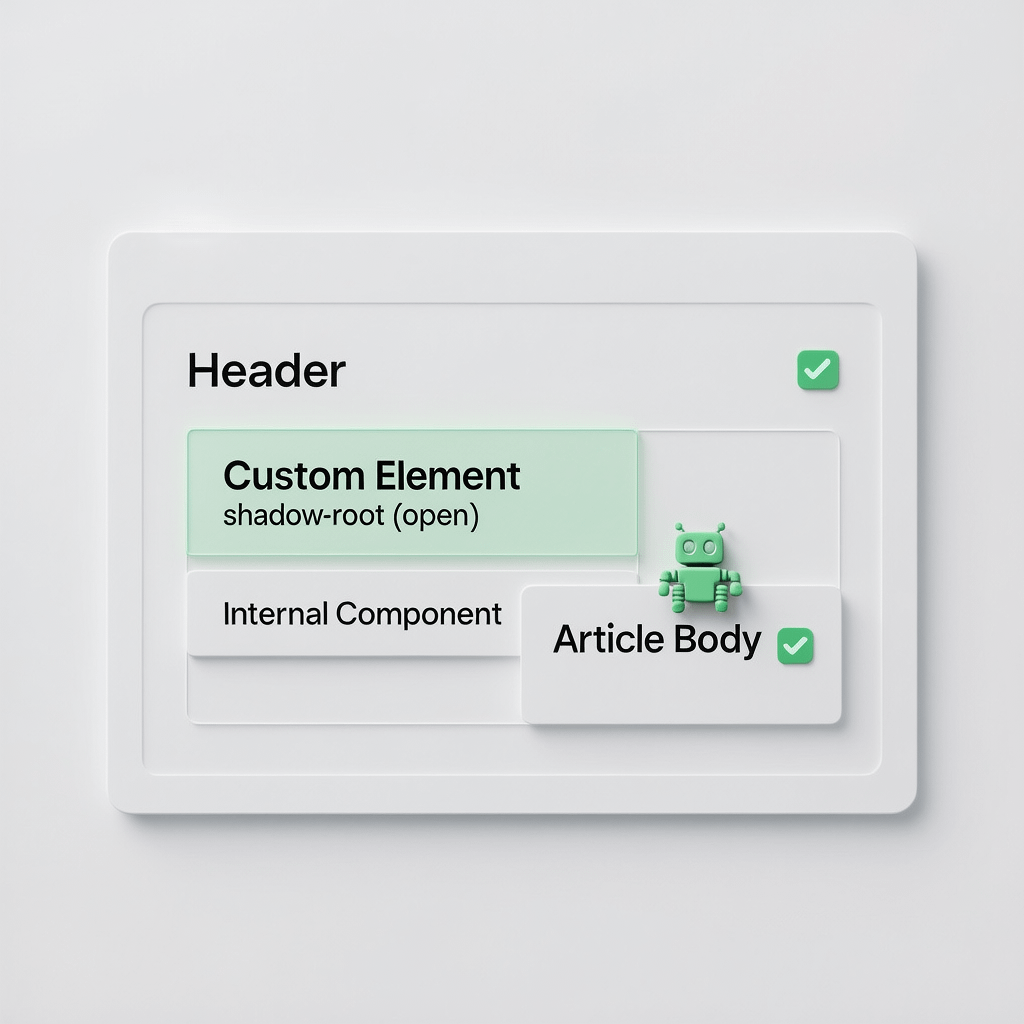
Server rendered components make content visible to crawlers.
Declarative Shadow DOM SEO: 19 Powerful Wins

If you build with web components, you have likely asked how Declarative Shadow DOM SEO works in practice. Good news. You can ship fast, component driven pages without hiding content from crawlers. When you render the shadow tree in HTML at response time, search engines can see your content, your headings, and your links.
This guide turns Declarative Shadow DOM SEO into a repeatable playbook. You will learn how to structure markup, how to hydrate safely, and how to verify that your pages index correctly. You will also pick up performance tips for images and caching so Core Web Vitals stay healthy while you scale.
Tip: Treat your component HTML like any server rendered view. Make it semantic, compress your images, and cache responses so the first paint is fast on mobile.
What is Declarative Shadow DOM SEO
Declarative Shadow DOM SEO describes the practice of delivering the shadow tree in the initial HTML using the template element with the shadowrootmode attribute. Because the markup is present at response time, crawlers can parse and index the content without executing JavaScript.
This model reduces rendering risk. You render once on the server, ship semantic HTML, and then hydrate behavior as needed. Users see content immediately, and search engines have a stable snapshot to crawl.

How Declarative Shadow DOM works
With Declarative Shadow DOM you embed the shadow content inside a template that declares the shadow root. Browsers attach the template contents to the host element early in parsing. You then hydrate behavior after paint.
<product-card>
<template shadowrootmode="open">
<article>
<h3>Ultra Soft Hoodie</h3>
<p>Cozy cotton blend with a relaxed fit.</p>
<a href="/hoodies/ultra-soft" rel="internal">View details</a>
</article>
</template>
</product-card>This is the core of Declarative Shadow DOM SEO. The copy and links live in the HTML response, not only in client code. Crawlers that support this pattern can index the content directly.

Why search engines care about your markup
Search engines favor content that arrives in the initial HTML because it is deterministic and fast to parse. Declarative Shadow DOM SEO supports this by reducing the amount of JavaScript required to display primary content. The result is more consistent indexing and fewer rendering misses.
When your content is visible without client execution, you avoid timeouts in heavy pages and you reduce the chance that a crawler gives up before hydration completes. You also get the option to simplify your render path for low power devices.
When Declarative Shadow DOM SEO helps the most
- Product listing pages where cards contain titles, prices, ratings, and links.
- Article and blog layouts that use custom elements for headers and content blocks.
- Navigation and category blocks that should be crawlable and accessible upfront.
- FAQ sections and accordions that include headings and answer content.
In each case, Declarative Shadow DOM SEO ensures important text and links are present at response time. You can then hydrate expand or collapse behavior later.

Implementation checklist for Declarative Shadow DOM SEO
Use this checklist as you adopt Declarative Shadow DOM SEO in production. Keep it handy during code review and QA.
- Render component content using template with shadowrootmode set to open.
- Use semantic HTML inside the template. Add headings, lists, and descriptive anchors.
- Ensure internal links work without JS. Use regular anchor tags and hrefs.
- Hydrate progressively. Attach behavior after content is visible.
- Apply scoped styles that do not hide content before hydration.
- Compress images and cache HTML responses to protect LCP.
- Verify with curl and URL Inspection that content is visible to fetchers.
- Monitor impressions and clicks with analytics and search console.

Semantics, slots, and accessibility
SEO and accessibility reinforce each other. Declarative Shadow DOM SEO works best when your component markup is meaningful. Use headings in order, use lists for lists, and provide landmarks for navigation.
- Use slot names that reflect meaning, like slot=”title” or slot=”summary”.
- Use roles and ARIA labels only when you cannot use native elements.
- Keep focus order logical. Interactive elements must be reachable by keyboard.

Hydration patterns that protect speed
Hydration should not block rendering. With Declarative Shadow DOM SEO you already render content in HTML. Keep JavaScript focused on behavior and avoid heavy work on the main thread.
- Hydrate on idle or on interaction for low priority features.
- Use IntersectionObserver to hydrate below the fold components.
- Bundle split by route and feature. Load only what is needed.
These habits improve interactivity and reduce input delay. Pair them with image compression and caching so your pages remain responsive on low power devices.
Page speed tips for component driven sites
Fast pages rank and convert better. Declarative Shadow DOM SEO gives you a head start on content visibility. Now make the first paint light and quick.
- Compress images with AVIF or WebP. Generate responsive sizes and lazy load below the fold.
- Preload the LCP image and your primary font. Use font display swap to avoid invisible text.
- Cache HTML responses and static assets with strong headers and a CDN.
- Minimize render blocking CSS. Inline critical styles and defer the rest.
Mention in your release notes that images are compressed and caches are primed. This keeps the team aligned with your performance goals.
Linking strategies inside shadow trees
Internal links inside a Declarative Shadow DOM can pass value when crawlers see them in the response. Use real anchors with href targets and descriptive anchor text.
- Add breadcrumb links and related links inside components where it helps users.
- Use rel attributes correctly. Avoid nofollow on internal links you want crawled.
- Keep your anchor text specific. Vague links dilute topical clarity.
Where it makes sense, link to supporting pages that help users move forward. For example, if you teach technical tactics, link to your own SEO services to show how strategy and implementation connect.
Structured data and rich results
Structured data helps search engines understand your content. Keep JSON LD in the head or the light DOM for maximum consistency across tools.
- Use Article, Product, FAQPage, or BreadcrumbList as relevant.
- Keep markup consistent with visible content to avoid conflict.
- Validate with the Rich Results Test and Search Console.
Even with Declarative Shadow DOM SEO, do not bury key schema inside a shadow tree. Keep the signals simple and discoverable.
Testing methods that catch real issues
Test from the perspective of a crawler. Fetch the page without executing scripts and verify that important content appears in the response.
- Use curl or fetch to retrieve the raw HTML and check for your template markup.
- Use View Source instead of DevTools Elements to confirm server output.
- Use URL Inspection and the Mobile Friendly Test to validate visibility.
- Snapshot your HTML in CI and diff changes to catch regressions.

Common mistakes that hurt visibility
- Shipping empty shells that only fill in with client code.
- Using closed shadow roots for content that should be indexed.
- Hiding content with CSS while waiting for hydration to attach events.
- Forgetting to include real anchors and relying on click handlers.
- Inlining heavy JS that delays first paint and increases input delay.
Avoid these traps and your Declarative Shadow DOM SEO rollout will be smoother. Keep the server response complete and the client script lean.
Migration tips for existing component libraries
Moving from client attached shadow roots to Declarative Shadow DOM SEO is realistic and often fast. Start with your most visible components and iterate.
- Wrap existing light DOM render functions so they can output template content on the server.
- Adopt open mode and ensure styles are safe without JS.
- Adjust hydration to attach events to already rendered nodes.
- Measure indexing and Core Web Vitals before and after.
If you need an experienced hand to guide the change, you can lean on website design and development support to modernize the stack without breaking SEO or UX.
Analytics and reporting for confidence
Track the impact of Declarative Shadow DOM SEO with clear dashboards. Look for increases in impressions, clicks, and conversions on pages that adopt server rendered components.
- Segment by template type so you can see which components drive gains.
- Align Search Console, analytics events, and Core Web Vitals in one view.
- Alert on regressions in LCP, CLS, or interactivity when you ship changes.
When you want a lean analytics setup that business leaders can trust, consider adding analytics and reporting that connects performance metrics with outcomes.
Security and privacy considerations
Server rendering more content increases what is visible to fetchers. Keep private data out of the initial HTML and gate personalization behind user state. For public content, Declarative Shadow DOM SEO is a net positive because it balances visibility with maintainability.
19 powerful wins with Declarative Shadow DOM SEO
Use this list as inspiration for improvement sprints. Each win strengthens crawlability or speed.
- Render product cards with titles, prices, and links in the initial HTML.
- Expose breadcrumb links inside component markup for better navigation.
- Use descriptive h2 and h3 headings inside component templates.
- Place FAQ content in a server rendered accordion for instant visibility.
- Replace click only pseudo links with real anchors.
- Compress images and add srcset for responsive delivery.
- Inline critical CSS for component above the fold styles.
- Cache HTML and assets with a CDN to protect first paint.
- Hydrate events on idle to avoid blocking input.
- Lazy load non essential widgets below the fold.
- Add internal links inside card footers to related guides or categories.
- Validate with curl and compare to DevTools Elements to ensure parity.
- Track impressions by template and compare before and after adoption.
- Use open shadow roots and document the slot contract for authors.
- Keep JSON LD in the head with consistent values.
- Reduce JavaScript size by splitting bundles per route.
- Monitor LCP and CLS weekly to catch regressions early.
- Document a component SEO checklist in your repo.
- Review accessibility as part of every component change.
Real world rollouts and team workflow
Teams succeed with Declarative Shadow DOM SEO when they align engineering, design, and content. The best rollouts start with a single page type, measure outcomes, then scale the pattern across the site.
As you expand, keep the number of component templates small and well documented. Teach authors how to structure headings and links inside these templates so content stays coherent even before scripts run.
When you need a steady partner to help you run this process at pace, Brand Nexus Studios can guide strategy and implementation across development, hosting, and maintenance while your team focuses on content and growth.
FAQs
Is Declarative Shadow DOM SEO compatible with all browsers
Support for Declarative Shadow DOM has rolled out widely, and crawlers have added support to parse server rendered shadow trees. Always test your critical pages on target browsers and devices to confirm behavior.
Do I still need server side rendering if I use islands or partial hydration
Yes for primary content. Islands are a great pattern for interactivity. For SEO you still want the core content in the initial HTML so crawlers and users see it immediately.
Can I keep using my existing component library
In most cases yes. Adjust your build to output template markup on the server and attach behavior to existing nodes on the client.
How do I prevent layout shifts inside the shadow tree
Reserve space for images and dynamic blocks with width and height. Avoid CSS that hides content before hydration. Preload the LCP image.
How do I measure SEO gains from this change
Compare impressions and clicks in Search Console for pages that adopt the pattern. Track Core Web Vitals and conversion rate in analytics to validate business impact.
Is it safe to put navigation inside a shadow tree
Yes if the anchors are present in the initial HTML and styled appropriately. Keep the structure simple and accessible.
What if my content is personalized
Render a lean default variant in HTML and layer personalization with client code after paint. Keep sensitive data out of the server response.
References
Ship components that index and convert
If this playbook helped, subscribe, share it with your team, or drop a question in the comments. For a hands on rollout plan, email info@brandnexusstudios.co.za. Mention your component inventory and we will map a clear path for Declarative Shadow DOM SEO with performance and accessibility in lockstep. Brand Nexus Studios can help you build, host, and maintain a fast site that ranks.



