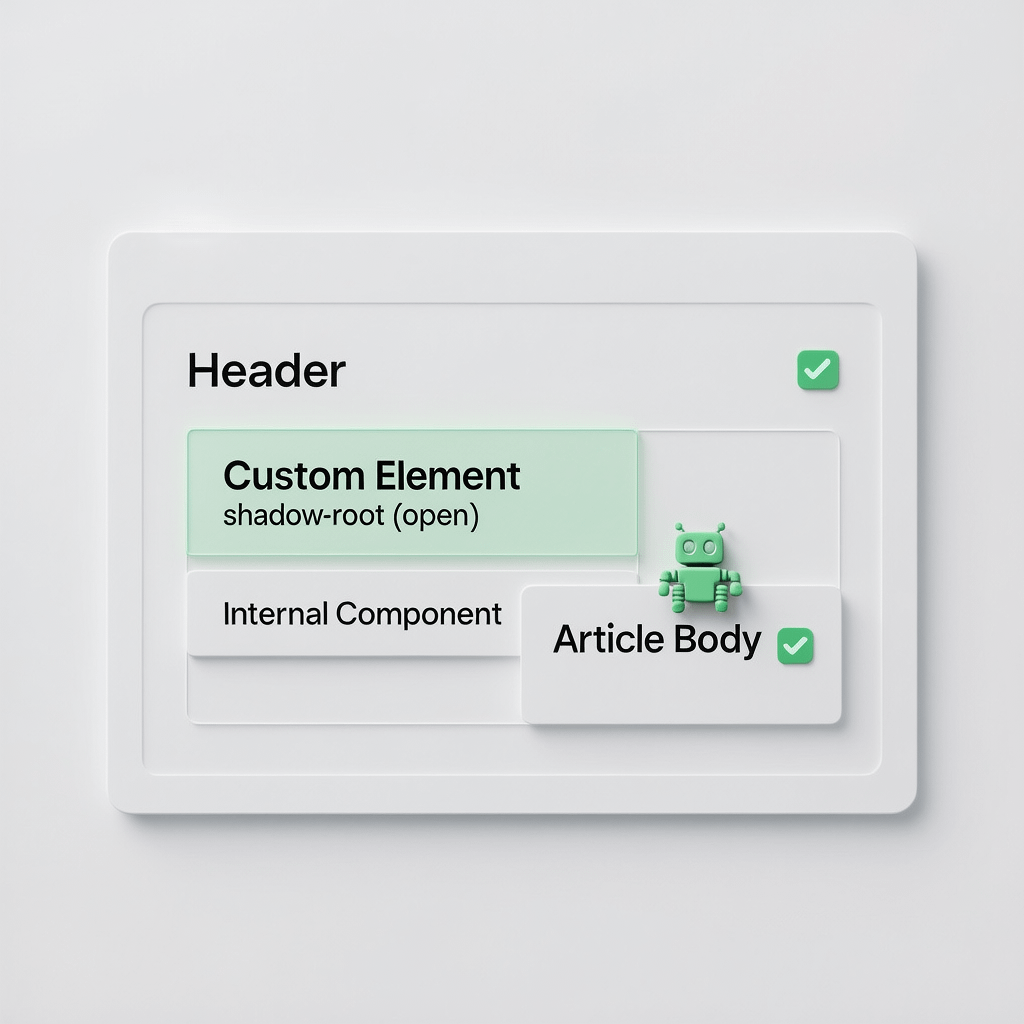A visual timeline of how deferred CSS for critical rendering path removes render-blocking styles and speeds up first paint.
Deferred CSS for Critical Rendering Path: 11 Proven Ways
Want faster first paint without a redesign? Then you need a simple and safe plan to use deferred CSS for critical rendering path on your site.
In this guide, we unpack how deferred CSS for critical rendering path works, why it improves Core Web Vitals, and exactly how to implement it in WordPress and modern frameworks. We will keep it practical, testable, and easy to roll back.
All images in this post are compressed and optimized, and we recommend caching plus a CDN for even better page speed.

What the critical rendering path is and why CSS blocks it
Browsers must build the DOM and CSSOM before they can paint pixels. When a stylesheet is declared as a blocking resource, the browser pauses rendering until the CSS arrives and is parsed.
That pause directly hurts First Contentful Paint and Largest Contentful Paint. The fix is not to remove CSS. It is to prioritize only the essential rules and delay the rest with deferred CSS for critical rendering path techniques.
What deferred CSS for critical rendering path really means
You keep a tiny inline block of critical CSS that can paint your header, navigation, hero, and above-the-fold content. Then you load the full stylesheet asynchronously so it does not block the first render.
Done right, deferred CSS for critical rendering path is invisible to users. The page paints quickly, the full design fades in seamlessly, and Core Web Vitals improve without layout jumps.
11 proven ways to implement deferred CSS for critical rendering path
Use one or combine several. The goal is to unblock the browser and show useful content fast.
-
Inline a small critical CSS block
Extract the minimum CSS for above-the-fold content and inline it in the head. This makes the first paint independent of external CSS download time.
<style>/* critical.css - keep under ~14KB compressed */ header { display:flex; align-items:center; } .nav a { color:#0a0a0a; } .hero { min-height:60vh; background:#fff; } /* Only styles needed for initial viewport */ </style> -
Preload and swap the main stylesheet
Preload the full stylesheet, then swap its rel on load. This is a popular pattern for deferred CSS for critical rendering path because it avoids blocking while still prioritizing the file.
<link rel="preload" href="/css/styles.css" as="style" onload="this.onload=null;this.rel='stylesheet'"> <noscript><link rel="stylesheet" href="/css/styles.css"></noscript> -
Use the media attribute for non-critical bundles
Load secondary stylesheets with a non-matching media, then switch it. This defers parsing until after the first render.
<link rel="stylesheet" href="/css/print.css" media="print"> <link rel="stylesheet" href="/css/gallery.css" media="print" onload="this.media='all'"> -
Split CSS by route or component
Bundle only what a route needs. Route-level or component-level code splitting cuts unused CSS. That reduces how much you must defer and strengthens deferred CSS for critical rendering path.
-
Minify and compress aggressively
Minify CSS and serve gzip or Brotli. Smaller files ship faster. Combine this with HTTP caching to eliminate repeat costs.
-
Handle fonts with care
Preload the primary font files, set font-display: swap, and subset. Fonts should not block your first paint, and they should not break CLS.
-
Ship a reliable fallback UI
Your critical CSS should cover spacing, typography, and layout. If the async stylesheet is delayed, the page should still be usable and readable.
-
Delay third party CSS
Widgets, chat, and A/B tools often inject blocking styles. Load them after interaction or when they enter the viewport. This preserves the benefits of deferred CSS for critical rendering path.
-
Use resource hints wisely
Preconnect to CDNs that host styles and fonts to cut DNS and TLS time. Preload only what you truly need on the first view.
<link rel="preconnect" href="https://cdn.example.com" crossorigin> -
Pair with HTTP caching and a CDN
Long cache lifetimes and an edge CDN slash latency. Async styles arrive even faster, making deferred CSS for critical rendering path shine.
-
Test, iterate, and guardrail
Monitor Core Web Vitals, set thresholds, and roll back if needed. A disciplined loop turns one-off tweaks into lasting gains.

How to implement deferred CSS for critical rendering path step by step
Let us go from zero to shipped. You can complete this workflow in a focused sprint and measure the wins right away.
1) Audit what blocks rendering right now
Run Lighthouse and DevTools Performance. Note which CSS files block the first render, their sizes, and which templates they affect. Capture baseline metrics for LCP, FCP, CLS, and Speed Index.
2) Identify critical CSS for top templates
Open each template, run Coverage in DevTools, and scroll only the first viewport. Export just the rules that paint the header, nav, hero, and any above-the-fold components.
3) Inline the critical CSS
Place a small inline <style> block in the head. Keep it tiny and focused. This is the anchor of your deferred CSS for critical rendering path plan.
4) Load the full stylesheet asynchronously
Use preload-and-swap or the media trick. Both approaches are reliable. Include a <noscript> fallback for users without JS.
<!-- Preload and swap pattern -->
<link rel="preload" href="/assets/app.min.css" as="style" onload="this.onload=null;this.rel='stylesheet'">
<noscript><link rel="stylesheet" href="/assets/app.min.css"></noscript>
<!-- Media switch pattern -->
<link rel="stylesheet" href="/assets/noncritical.css" media="print" onload="this.media='all'">5) Verify layout stability
Check the page before and after the async stylesheet loads. There should be no popping navs, no jumping buttons, and no late colors. If you see shifts, move those rules into your critical CSS or add height placeholders.
6) Measure again and iterate
Re-run Lighthouse and WebPageTest. Compare LCP, FCP, CLS, and Speed Index. Expect earlier first paint and smaller blocking time. Tighten your bundle if needed.
7) Roll out safely
Feature flag your changes or ship progressively. Monitor real user data to validate the gains at scale.

WordPress workflow for deferred CSS for critical rendering path
You can implement this manually in your theme, or use performance plugins to automate extraction and delivery.
Using Autoptimize
- Enable CSS optimization and aggregation thoughtfully.
- Generate critical CSS per template if available, or use an external generator.
- Inline the critical CSS and load the rest with preload plus onload swap.
- Exclude above-the-fold CSS from minification if rules must stay inline.
Using WP Rocket
- Turn on Remove Unused CSS or Optimize CSS Delivery depending on your theme.
- Load CSS asynchronously and verify with a staging site first.
- Pair with delay for JS and lazy loading for images to amplify gains.
If your theme is due for a rebuild, our website design and development team can bake in performance patterns from day one.
When you need a search-focused rollout, our SEO services align technical speed work with content and UX goals so you improve rankings and conversions together.
Modern frameworks and build tools
If you use React, Next.js, Vue, Svelte, or Astro, you can push deferred CSS for critical rendering path directly into your build pipeline.
CSS extraction and code splitting
- Use framework plugins that extract CSS per route.
- Split large global styles into feature bundles that load on demand.
- Adopt CSS Modules or scoped styles to limit cascade bleed.
Automate critical CSS
Tools can generate critical CSS snapshots per route during build. Keep it small and always verify live metrics because simulated scroll does not mimic real users exactly.
Vite or Webpack config tips
- Turn on minification and content hashing for long-term caching.
- Emit a tiny above-the-fold chunk inline in your HTML template.
- Preload the main CSS chunk and swap to complete your deferred CSS for critical rendering path.

Fonts, icons, and third parties
Fonts and icon libraries often slow first paint. Tuning them is part of a complete deferred CSS for critical rendering path strategy.
Fonts
- Preload key font files. Only preload what is used above the fold.
- Use font-display: swap to avoid invisible text.
- Subset and compress WOFF2. Consider system UI stacks for speed.
Icon sets
- Prefer SVG sprites or inline SVG over large icon fonts.
- Lazy load icon packs used below the fold.
Third parties
- Defer chat, analytics CSS, and A/B testing UI until after first interaction where possible.
- Self host critical CSS used by third parties to avoid blocking dependencies.
Testing and guardrails you can trust
Ship confidently by testing from lab and field views. This closes the loop and proves that deferred CSS for critical rendering path delivers real gains.
Lab checks
- Lighthouse runs for each template with throttling.
- WebPageTest for filmstrips and consistent network conditions.
- Chrome DevTools Performance to verify no long pauses in the first second.
Field checks
- RUM dashboards for LCP, FID, INP, CLS broken down by device and network.
- Error tracking for CSS loading issues and layout regressions.
Speed budgets and alerts
Set budgets for CSS weight, render-blocking time, and LCP. Alert when you cross lines so regressions never stick.
When you want a partner who treats page speed like a product, analytics and reporting at Brand Nexus Studios can connect technical changes to business results.

Common pitfalls and how to avoid them
1) Critical CSS that is too large
Huge inline blocks defeat the purpose. Keep it tight. If you see diminishing returns, trim aggressively and rely on async CSS.
2) Style flicker or CLS
Shifts usually mean missing sizes or late fonts. Add explicit heights for hero sections and buttons. Preload fonts and use swaps.
3) Preload spam
Preloading everything removes prioritization. Preload only the main CSS and truly critical fonts. Let the browser do its job for the rest.
4) Third party overrides
Some widgets inject CSS that blocks or changes layouts. Load them later or sandbox them. Prioritize your own deferred CSS for critical rendering path.
5) Staging and cache misses
Test with caching on and off. Validate that your CDN and browser caches use long lifetimes for styles and fonts.

Checklist for a clean rollout
- Create a baseline of LCP, FCP, CLS, and blocking time for top templates.
- Extract and inline critical CSS under 14 KB compressed.
- Preload-and-swap your main stylesheet with a noscript fallback.
- Route split CSS and lazy load below-the-fold components.
- Preload fonts, use font-display: swap, and subset.
- Compress and cache assets, and use a CDN for global reach.
- Test lab and field, then set budgets and alerts.
Follow the checklist and your deferred CSS for critical rendering path will be robust, measurable, and maintainable.
FAQs
What is deferred CSS for critical rendering path?
It is the practice of inlining a tiny set of essential styles for the first screen and loading the full stylesheet asynchronously. The browser can paint sooner because nothing blocks rendering.
Will this fix my LCP right away?
It often does, especially on slow networks. But if your hero image is huge or the server is slow, address those too. Speed is a system, and deferred CSS for critical rendering path is one powerful part.
How do I find critical CSS quickly?
Use Coverage in DevTools to locate used CSS for the first viewport. Trim to just what you need for layout, type, and brand colors.
Is preload safe on all browsers?
It is widely supported, and the noscript fallback covers edge cases. Always test on your real device mix to be sure.
Can I do this without JavaScript?
Yes. The media attribute trick defers parsing without JavaScript. Some teams prefer it for simplicity.
Does this hurt SEO?
No. Faster first paint and better Core Web Vitals help SEO. Keep content accessible and avoid hiding important text behind delayed styles.
What if a plugin injects blocking CSS?
Defer the plugin CSS or override its delivery. If it must load early, move essential rules into your critical CSS and shrink the rest.
When should I call in help?
If you manage complex themes, third parties, or multiple frameworks, partner with specialists. A short engagement can unlock lasting speed wins.
Wrapping up
You do not need a redesign to feel faster. With deferred CSS for critical rendering path, you can trim blocking time, lift Core Web Vitals, and set guardrails that keep speed gains in place.
If you want a performance roadmap that fits your stack, Brand Nexus Studios can help you plan, implement, and measure improvements across design, hosting, and maintenance without disruption.
Enjoyed this guide? Subscribe, leave a comment, or share it with a teammate who cares about speed. Ready for hands-on help or a performance audit? Email us at info@brandnexusstudios.co.za.
References