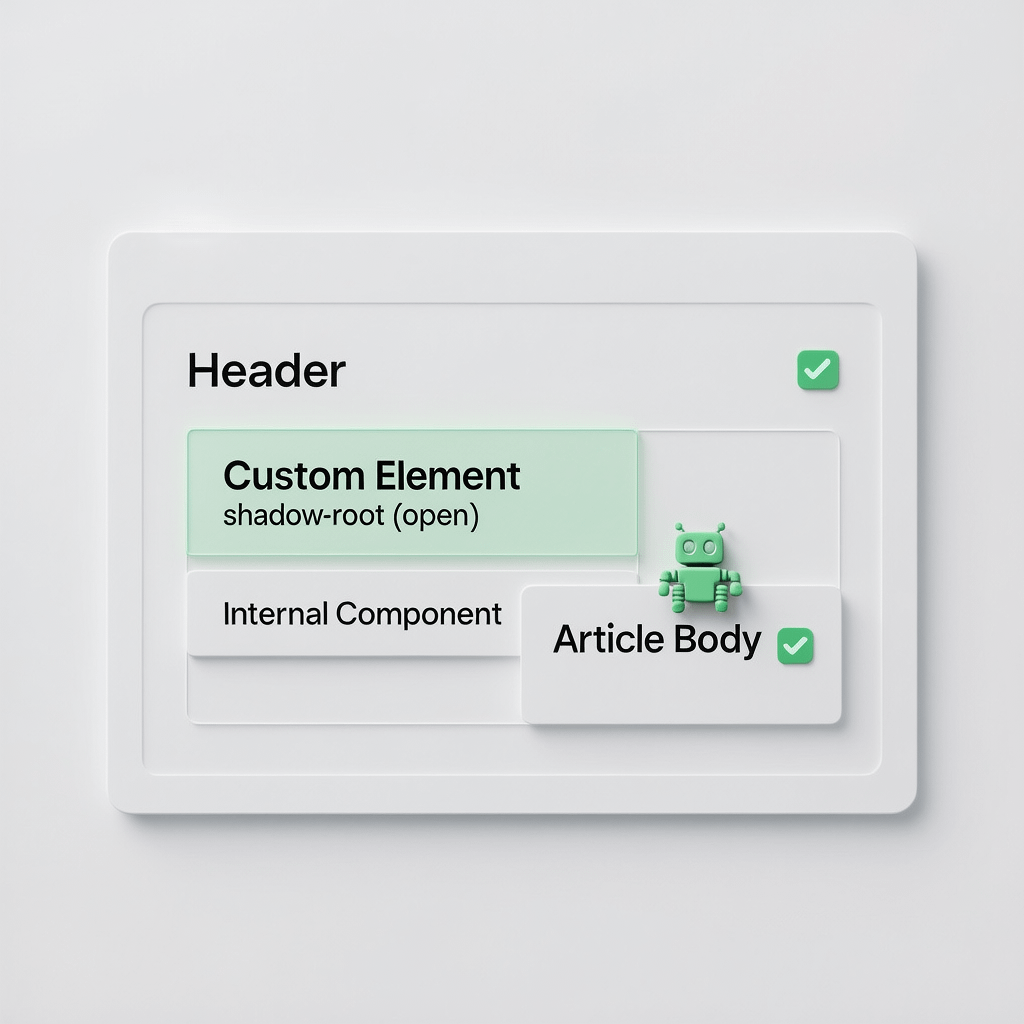compressed to under 150 KB for faster load and lower emissions.
Website Carbon Footprint Calculator: 15 Profitable Fixes

If you care about speed, conversions, and the planet, you will love this website carbon footprint calculator. It gives you a fast, practical way to measure your page emissions and then shows you the exact optimizations that cut both carbon and costs. The best part – greener websites are usually faster and rank better, which is why Brand Nexus Studios bakes sustainability into every build and maintenance plan.
Quick win: Use the website carbon footprint calculator below, then apply the fixes. If you want a hands-on audit or a turnkey rebuild, Brand Nexus Studios can help you ship a faster, cleaner site that your visitors and CFO will love.
Try the website carbon footprint calculator
Use this lightweight website carbon footprint calculator to estimate grams of CO2e per page view and your annual total. Adjust assumptions to match your hosting, traffic, and performance profile. These figures are estimates to guide decisions, not a regulatory-grade inventory.
Per page view: – gCO2e
Per month: – kgCO2e Potential savings: -%
Per year: – kgCO2e
Assumptions apply. Toggle options and adjust inputs to match your stack.

Note on accuracy: The website carbon footprint calculator provides directional estimates using public factors. For compliance-grade reporting, pair this with vendor data, renewable energy certificates, or region-specific grid intensity values.
What a website carbon footprint really measures
At its core, a website carbon footprint estimates emissions from moving and processing bytes: data center compute, networking, and device-side energy. Our website carbon footprint calculator focuses on transfer size and common efficiency factors like caching, CDN proximity, and green hosting. That makes it perfect for engineering and content teams who need quick answers and actionable next steps.
There are a few drivers you can control right now: page weight, image formats, third-party scripts, caching, and where your servers run. If you want help translating estimates into a prioritized build plan, this guide on performance-first redesigns from our team at Brand Nexus Studios breaks it down by workload and CMS.

How the math works inside the website carbon footprint calculator
To stay transparent, here are the core assumptions in the website carbon footprint calculator and why they exist. You can tune any value to match your tech stack and region, which is especially useful for teams planning ESG disclosures.
- Transfer size to energy: We convert MB to GB, then multiply by kWh per GB. Defaults are conservative and adjustable.
- Grid intensity: Grams of CO2e per kWh varies by country. The input lets you reflect local grids or certified renewable energy contracts.
- Edge and cache effects: CDNs shorten network paths. Caching reduces origin load. We apply modest, documented reductions you can change.
- Optimization sliders: Image and script savings stand in for real code work like AVIF conversion, compression, and minification.
If you prefer a second opinion while you check website carbon footprint estimates, compare our results with a reputable third-party tool and calibrate your inputs. The point is not perfect precision – it is to pick the best few fixes that remove the most waste this sprint.
Pro tip: When you present results, include page views, assumptions, and a before-after snapshot from the website carbon footprint calculator. It builds confidence and speeds up approvals.

The 15 profitable fixes the website carbon footprint calculator highlights
Each item below shows a practical tactic that cuts page weight, shaves energy, and often improves Core Web Vitals. Use the website carbon footprint calculator after each change to quantify the drop and keep momentum high.
1) Convert heavy images to AVIF or modern WebP
- Target hero and above-the-fold images first. Savings are instant.
- Use responsive sizes to avoid shipping desktop images to mobile.
# Example HTML with responsive images and lazy loading
<img
src="/images/hero.avif"
alt="Product hero in AVIF format for lower emissions"
width="1200" height="800"
loading="eager"
fetchpriority="high"
srcset="/images/hero-600.avif 600w, /images/hero-900.avif 900w, /images/hero-1200.avif 1200w"
sizes="(max-width: 768px) 92vw, 1200px"
style="content-visibility:auto"
/>2) Lazy load below-the-fold media
Shipping media only when needed is a free win. The website carbon footprint calculator will reflect the reduced transfer on real user views, especially on content-heavy pages.
<img src="/images/gallery-01.avif" alt="Gallery item" loading="lazy" decoding="async" />3) Trim and defer JavaScript
Audit analytics, A/B testing, and chat widgets. Defer non-critical scripts and remove duplicates. Lighter JS cuts emissions and boosts interactivity.
<script src="/js/vendor.js" defer></script>
<script src="/js/app.js" type="module"></script>4) Inline or preload critical CSS
<link rel="preload" as="style" href="/css/critical.css" onload="this.rel='stylesheet'">
<noscript><link rel="stylesheet" href="/css/critical.css"></noscript>5) Self-host and subset fonts
Subset to used glyphs and weights. Prefer system fonts where branding allows.
@font-face {
font-family: "InterSubset";
src: url("/fonts/Inter-400-subset.woff2") format("woff2");
font-display: swap;
}6) Use HTTP caching properly
Cache-Control: public, max-age=31536000, immutable
ETag: "v2-hero-1200"7) Serve through a renewable-friendly CDN
A CDN shortens paths and offloads origin. In the website carbon footprint calculator, toggle the CDN setting to see typical reductions.
8) Compress everything
# Server example
Content-Encoding: br
Vary: Accept-Encoding9) Kill layout thrash
Stabilize your layout with width and height attributes and use CSS aspect-ratio. Better CLS, less re-rendering.
10) Limit third-party embeds
Replace heavy social embeds with static cards that link out. Load YouTube in a lite embed.
<iframe src="about:blank" data-src="https://www.youtube.com/embed/ID" loading="lazy"></iframe>11) Preload the LCP resource
<link rel="preload" as="image" fetchpriority="high" href="/images/lcp.avif" imagesrcset="/images/lcp-800.avif 800w, /images/lcp-1200.avif 1200w" imagesizes="92vw" />12) Use content-visibility
.card { content-visibility: auto; contain-intrinsic-size: 1px 300px; }13) Minify HTML and strip comments
Small but consistent win. Your CD pipeline can do this automatically.
14) Prioritize mobile first
Design to a tight mobile budget, then scale up. The website carbon footprint calculator assumes most traffic is on mobile networks with higher energy per bit.
15) Monitor, iterate, celebrate
Performance is not a one-time task. Treat grams per view like a KPI. Build a simple scorecard that pairs this website carbon footprint calculator with Core Web Vitals.
Mini case study – from 10 g to 0.6 g per visit
We recently worked with a content-heavy site that shipped 6.2 MB on its homepage. Using the website carbon footprint calculator, we modeled a set of optimizations and then implemented them in two sprints. The before value was 10.1 gCO2e per view at 70,000 monthly views. After AVIF conversion, font subsetting, cache headers, and pruning 3 third-parties, we landed at 0.6 g per view and the page weighed 820 KB. Organic traffic rose 18 percent, time on page increased, and the hosting bill dropped.
- Images: 3.8 MB to 420 KB using AVIF and proper sizes
- JS: 1.6 MB to 320 KB by removing duplication and deferring
- Fonts: 420 KB to 82 KB with subsets and swap
- Transfer energy and grid intensity unchanged – the difference came from fewer bytes
That path is typical. When you check website carbon footprint with a clear baseline and remove the top offenders, the numbers move fast.
Why this matters to SEO, UX, and your P&L
Cleaner pages are faster. Faster pages rank better and convert more. The website carbon footprint calculator turns abstract sustainability into a business case your leadership understands.
- SEO gains: Better Core Web Vitals, improved crawl efficiency, and higher user satisfaction.
- Lower costs: Smaller transfer means smaller CDN and egress bills. Efficient code reduces server load.
- ESG signaling: Concrete metrics for your sustainability page and reports.
Ready to translate this into a roadmap for your site or store? Explore our performance optimization posts, or talk to Brand Nexus Studios hosting and maintenance about sustainable caching, monitoring, and renewables.
How to check website carbon footprint with other tools
If you want a second angle, you can check website carbon footprint with external tools that estimate grams per page using their own models. Run a few key templates and compare. Calibration plus our website carbon footprint calculator gives you a solid average and variance to work with.
- Benchmark your top templates and your highest traffic pages.
- Record transfer size, kWh per GB, and carbon intensity assumptions.
- Compare differences and decide which model you will use internally for reporting.
Set up a simple governance loop
This is where teams win long term. Pair your CI pipeline with budgets and guardrails. When a PR blows the budget, fail the build gently and send a helpful note. The website carbon footprint calculator supplies the target. Your pipeline enforces it.
# Example budget idea
Max-page-weight: 1000 KB
Max-grams-per-view: 1.0 g
Warn-at: 90 percent of budgetKeep a weekly pulse report that shows grams per view, total monthly emissions, and the top 3 pages to fix next. If you need a jumpstart, Brand Nexus Studios website optimization can set this up for your stack.
Using the website carbon footprint calculator – a quick how-to
- Paste your current transfer size and monthly views.
- Pick realistic energy and grid intensity factors.
- Toggle CDN and green hosting to match your setup.
- Model savings by sliding image and script reductions.
- Share the before-after snapshot with your team and ship the top fixes.

FAQs
These answers are short, practical, and tuned to how teams actually ship.
What is a website carbon footprint?
It is an estimate of emissions from delivering and viewing your pages. The biggest driver is page weight. The website carbon footprint calculator translates bytes into grams so you can prioritize work.
How accurate is this website carbon footprint calculator?
It is a directional estimator. Accuracy depends on your inputs and region. For policy reporting, pair it with vendor disclosures and region-specific grid intensity.
What is a good grams-per-view target?
Under 1 gram per view for content pages is a strong target. Many sites can get below 0.5 grams by optimizing media and scripts.
How do I check website carbon footprint for all pages?
Sample representative templates, then weight by traffic. You can also crawl your site to auto-collect transfer sizes and feed them into the website carbon footprint calculator in batches.
Does green hosting fix the problem?
It helps, but bytes still matter. Use renewable-first hosting and a CDN, then reduce transfer size. That is the winning combo.
What about apps, SPAs, or video-heavy pages?
Focus on code splitting, HTTP caching, and lighter video delivery options. The website carbon footprint calculator will still guide your biggest wins.
Can Brand Nexus Studios help implement this?
Yes. From audits to rebuilds to hosting and maintenance, we deliver fast, sustainable sites. Reach us at morne@brandnexusstudios.co.za.
References
- Website Carbon Calculator by Wholegrain Digital – methodology and public model.
- The Green Web Foundation – resources on green hosting and grid intensity.